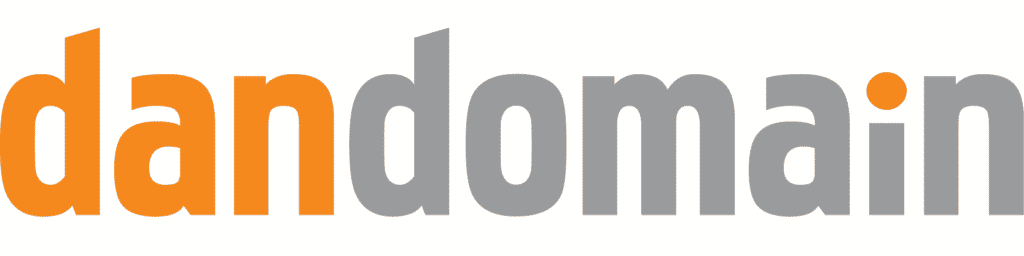
Integration between Ongoing WMS and DanDomain
If you're using DanDomain for your webshop, you'll be pleased to learn that there's a Swedish supplier of warehouse management systems (WMS) that integrates seamlessly with your system. You can begin as modestly as you wish; there's no need to have a fully operational warehouse before tapping into the capabilities of Ongoing WMS. Either way, let picking and packing errors become a thing of the past, increase efficiency with features like device-agnostic scanning to reduce picking and packing mistakes, get efficient picking routes, perform batch-picking, get automated label printing, create warehouse maps and more. Get complete control over all your inventory! Since Ongoing WMS is entirely web-based and easy to start with, you'll find it familiar if you're coming from DanDomain. Plus, you'll save both time and money.
Also, if you're considering outsourcing your logistics and aim to integrate your webshop(s) with a third-party logistics (3PL) provider that uses Ongoing WMS, you'll benefit from a seamless logistics experience and access to a customer lobby where you’ll find interesting statistic. Using an Ongoing-powered 3PL you can concentrate fully on marketing and boosting your sales.
Get started with a FREE trial of Ongoing WMS today!
Table of contents
Features
Article registry
Ongoing WMS pulls article registry updates from DanDomain. DanDomain contains the master data.
Field mapping
| Ongoing WMS field name | DanDomain field name |
|---|---|
| ArticleDefinition ⇒ ArticleName | Product ⇒ Product ⇒ Settings ⇒ Items ⇒ FirstOrDefault ⇒ Name |
| ArticleDefinition ⇒ ArticleNumber | Product ⇒ Number |
| ArticleDefinition ⇒ BarCode | Product ⇒ BarcodeNumber |
| ArticleDefinition ⇒ ProductCode | Product ⇒ Id |
| ArticleDefinition ⇒ PurchasePrice | Product ⇒ CostPrice |
| ArticleDefinition ⇒ Weight | Product ⇒ Weight |
Filters
By default, all products that have been updated in DanDomain will be synced to Ongoing WMS.
Orders
Ongoing WMS automatically reads orders from the web shop. Note that only orders which have "incomplete=false" will be read. When orders are fulfilled, the WMS sets the order status to Finished in DanDomain.
Field mapping
| Ongoing WMS field name | DanDomain field name |
|---|---|
| CustomerOrder ⇒ OrderInfo ⇒ GoodsOwnerOrderId | Order ⇒ Id |
| CustomerOrder ⇒ OrderInfo ⇒ GoodsOwnerOrderNumber | Order ⇒ Id |
| CustomerOrder ⇒ OrderInfo ⇒ OrderRemark | Order ⇒ Comment |
| CustomerOrder ⇒ OrderInfo ⇒ FreeText1 | Order ⇒ CustomerComment |
| CustomerOrder ⇒ OrderInfo ⇒ SalesCode | Order ⇒ CustomerInfo ⇒ Attention or* Order ⇒ DeliveryInfo ⇒ Attention |
| CustomerOrder ⇒ OrderInfo ⇒ InvoiceNumber | Order ⇒ InvoiceInfo ⇒ Number |
| CustomerOrder ⇒ OrderInfo ⇒ WayOfDeliveryType ⇒ Name | Order ⇒ ShippingInfo ⇒ ShippingMethodName |
| CustomerOrder ⇒ OrderInfo ⇒ Customs ⇒ CustomsValueCurrencyCode | Order ⇒ CurrencyCode |
| CustomerOrder ⇒ Customer ⇒ Address | Order ⇒ CustomerInfo ⇒ Address |
| CustomerOrder ⇒ Customer ⇒ Address2 | Order ⇒ CustomerInfo ⇒ Address2 |
| CustomerOrder ⇒ Customer ⇒ City | Order ⇒ CustomerInfo ⇒ City |
| CustomerOrder ⇒ Customer ⇒ CustomerNumber | Order ⇒ CustomerInfo ⇒ Id |
| CustomerOrder ⇒ Customer ⇒ Email | Order ⇒ CustomerInfo ⇒ Email |
| CustomerOrder ⇒ Customer ⇒ MobilePhone | Order ⇒ CustomerInfo ⇒ Phone |
| CustomerOrder ⇒ Customer ⇒ Name | Order ⇒ CustomerInfo ⇒ Name |
| CustomerOrder ⇒ Customer ⇒ TelePhone | Order ⇒ CustomerInfo ⇒ Phone |
*First non-empty field.
Filters
By default, all unsent orders that have been updated in DanDomain will be synced to Ongoing WMS.
Stock balance
Optionally, Ongoing WMS can sync the stock balance to DanDomain.
Preparations
For us at Ongoing WMS to implement the DanDomain integration we need the following information:
- Shop URL
- Authentication key
- The order status ID of the orders which Ongoing WMS is supposed to read from DanDomain
- The order status ID of a finished order
Please see this guide on how to set up an integration between DanDomain and your Ongoing WMS.