User administration
Table of contents
Introduction
To be able to log in to Ongoing WMS, you need a user account. In this article we describe how the administrator of the system can create and maintain the user accounts.
Permission levels
Each user has a permission level, which corresponds to the role the user has:
| Permission level name (English) | Permission level name (Swedish) | Description |
|---|---|---|
| Administrator | Administratör | Highest level of access. They have access to all parts of the system and may change all settings. |
| Warehouse user | Lagerarbetare | Intended for people who work at the warehouse, but who don't need full administrator access. They can receive goods, make outbound deliveries, and so on. |
| Customer | Kund | Intended for customers of the warehouse. Able to create new orders and view the state of current orders and the stock balances. They are not able to affect the stock balances nor change settings. |
| API user | Godsägar-API | This type of user has access to Ongoing WMS' Goods owner API. Note that this user is not maintained in Administration ⇒ Users, but rather in Administration ⇒ API for goods owners. Read more in our article API access. |
| Automation API user | Automations-API | This type user has access to Ongoing WMS' Automation API. Note that this user is not maintained in Administration ⇒ Users, but rather in Administration ⇒ API for automation. Read more in our article API access. |
| Reseller | Återförsäljare | Similar to a Customer user but is very restricted in what it is allowed to do. This type of user may only create orders which are to be delivered to himself and view his own orders. Intended for use in situations where a warehouse customer wants to delegate the responsibility for placing orders to other people (i.e., resellers). Note that a reseller user can only have access to a single goods owner. |
| Supplier | Leverantör | Similar to a Customer user but is very restricted in what it is allowed to do. This type of user may only create purchase orders. |
| Dashboard | Dashboard | A special kind of user only used when you want to permanently display a dashboard on a screen in your warehouse. |
Menus
Apart from the permission level, each user also has a certain menu. The menu determines which pages a user is allowed to see. Below is a list of all standard menus. If you want to know which pages are available in each standard menu, click here. It is possible to create new, custom menus as well.
| Menu name (English) | Menu name (Swedish) | Applicable for permission level | Description |
|---|---|---|---|
| Administrator | Administratör | Administrator | The only menu available for administrators. Gives full access to the system. |
| Warehouse user | Lagerarbetare | Warehouse user | The only menu available for warehouse users. Gives access to the functions which a warehouse worker needs in his day-to-day job. |
| Customer | Kund | Customer | The default menu for customers. Allows them to create and view orders, check stock balances and handle the article registry. |
| Order handling, statistics and purchase order | Kund (utökad) | Customer | Similar to the above Customer menu, but also allows customers to create and view purchase orders. |
| Reseller | Återförsäljare | Reseller | Only gives access to view orders, create new orders and view which articles can be ordered. |
| Supplier | Leverantör | Supplier | Only gives access to create and view purchase orders. |
Creating a new user
If you are an administrator and wish to create a new user, go to Administration ⇒ Users:
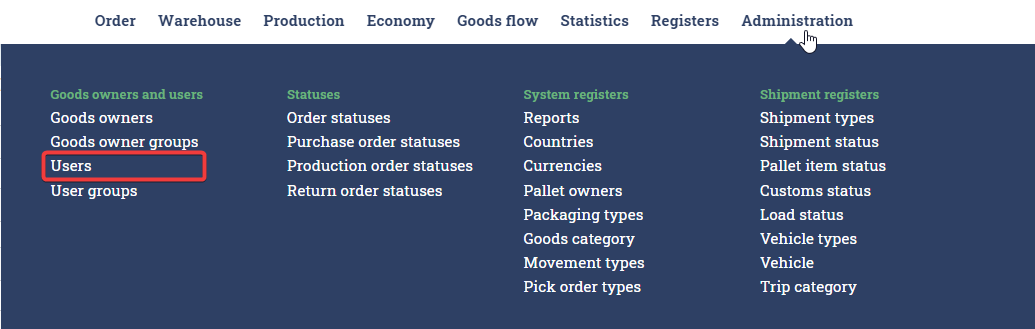
Then fill in the form. Below is an example of how you would create a new warehouse user called Johnny, who has access to the goods owners "ABC Computers" and "E-commerce".
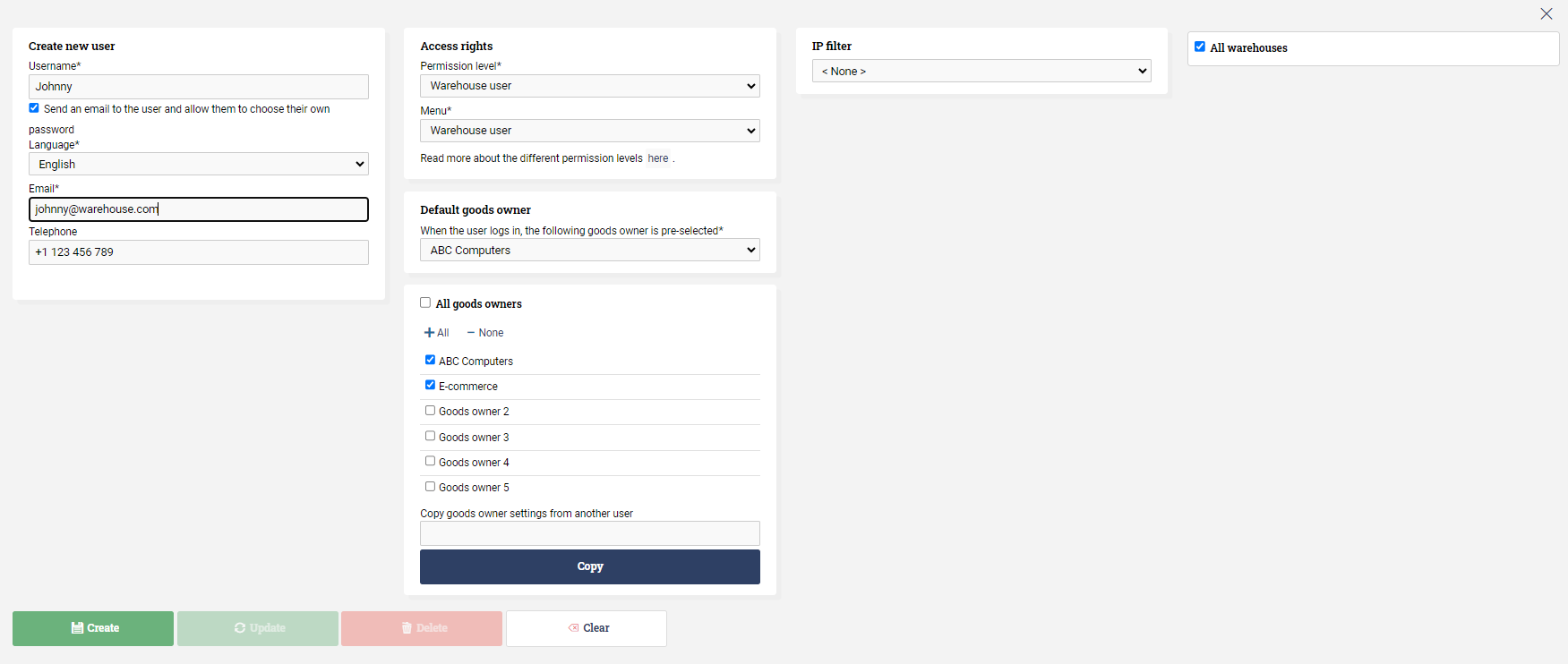
The following fields are available:
| Field name | Mandatory | Description |
|---|---|---|
| Username | Yes | The username. |
| Password | Yes | The password. If you click on "Generate", the system will automatically choose a password. |
| Permission level | Yes | The user's permission level, as discussed above. |
| Menu | Yes | The user's menu, as discussed above. |
| Default goods owner | Yes | Which goods owner is automatically chosen when the user logs in. |
| Language | Yes | Which language the user wants to view the system in. |
| No | The user's email address. | |
| Telephone | No | The user's telephone number. |
| Is read only | No | If a user is read-only, he will not be able to create new orders or purchase orders. |
| Send user credentials to username | No | If you have checked this box and then press Create or Update, then the system will automatically mail the user's username, password, and a link to the system's login page to the user's email address. |
| Goods owner box | Yes | Here you must select which goods owners the user should have access to. If you select "All goods owners", then the user will have access to all goods owners. |
| IP filter | No | Allows you to select which IP range the user is allowed to log in from. For instance, you might wish to make sure that when administrators and warehouse workers log in, they are coming from your own network. |
| Warehouses box | No | Allows you to select which warehouses the user has access to. Only applicable if your system has more than one warehouse. If a warehouse worker doesn't have access to a particular warehouse, he will be unable to move goods to that warehouse. |
Editing and deleting users
After a user has been created, you may wish to change some of its information (such as the password or email address), or even remove the user entirely. If you go to Administration ⇒ Users, the user should appear in the table at the bottom of the list:
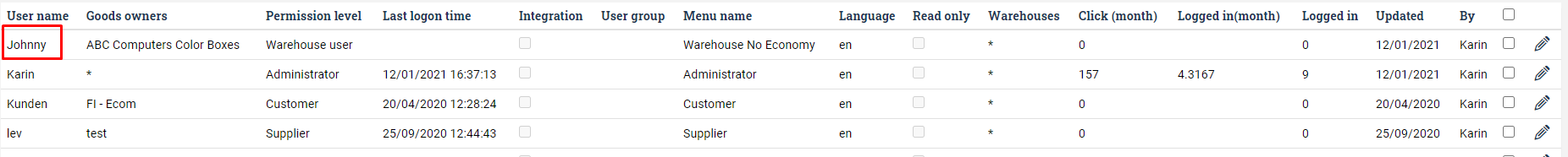
To edit a user, click on the Edit icon to the right:
You can now change all the info on the user, like described above in Creating a new user. Finish by pressing Update or Delete:
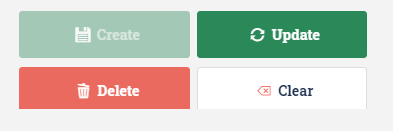
Security
It is vital that no unauthorized persons get access to Ongoing WMS.
Best practices
The following are regarded as best practices for users:
- Consider turning on multifactor authentication (MFA).
- Consider locking certain accounts to specific IP ranges.
- Do not allow users to share accounts. If you have temporary workers in your warehouse, make sure that they all have their own accounts.
- Users should have the minimal permission level required for them to carry out their work. Do not make users Administrators if they can carry out their work as a Warehouse Worker.
- Only allow users to access the goods owners that are necessary for them to carry out their work.
- Regularly review your users and remove those that are no longer necessary. This can be done once a month.
In Administration ⇒ Users, you can easily see which users have multifactor authentication and IP filters turned on. The below picture shows two users. The first user has both multifactor authentication and an IP filter, while the second user has neither:
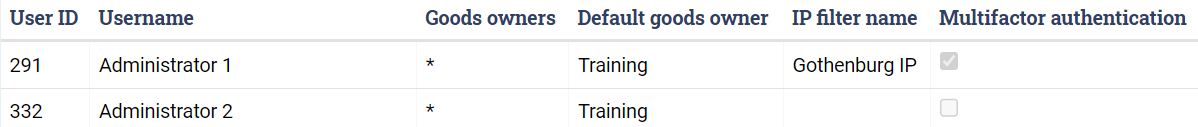
Multifactor authentication / Two-factor authentication
By default, a user may log in to Ongoing WMS if they know their username and password. You can increase security by turning on multifactor authentication (MFA). When MFA is turned on, the user must provide an additional factor (a PIN code) every 30 days.
Note that MFA is also known as two-factor authentication (2FA).
The PIN code can either be delivered to the user via e-mail, or by an authenticator app on the user's smartphone. Both Microsoft and Google provide authenticator apps. We support most authenticator apps.
From the user's perspective, it works like this:
- The user attempts to login with their username and password.
-
A PIN code is delivered to the user. Depending on how you have configured MFA for the user, either:
- The PIN code gets sent to the user's email address, or
- The user opens an authenticator app on their smartphone (such as Google Authenticator or Microsoft Authenticator) and gets a PIN code from the app.
- The user is asked to input the PIN code, which they must do before they are allowed to login.
- If the user tries to login again from the same machine within 30 days, they will not be asked for a PIN code. After 30 days, they will be asked for a PIN code again.
To turn on MFA for a user:
- Go to Administration ⇒ Users.
- Click on "Manage multifactor authentication".
- Locate the setting called "Multifactor authentication via email" or "Multifactor authentication via authenticator app".
- Click on the Edit icon and select the users who should have MFA activated.
- In the case of MFA via an authenticator app, the next time the user logs in, they will be asked to add the account to their authenticator app.
Resetting a user's authenticator app
If a user has been set up with multifactor authentication via an authenticator app, then they must have access to the app to login to Ongoing WMS. This means that if the user loses their phone or if their phone breaks, they will not be able to login to Ongoing WMS.
If that happens, the administrator of Ongoing WMS will have to reset the user's MFA setting:
- Go to Administration ⇒ Users.
- Find the user and click on Edit.
- Click on "Reset the user's multifactor authentication key".
Not requiring MFA from certain IP ranges
The system can be set up so that MFA is not required when logging in from certain IP ranges. So if your warehouse has fixed IPs, you can set it up so that MFA is required when logging in from outside the warehouse, but not when logging in from inside the warehouse.
To set it up:
- Go to Administration ⇒ Users.
- Click on "Manage IP filters".
- Create a new IP filter and make a note of its ID.
- Go back to Administration ⇒ Users.
- Click on "Manage multifactor authentication".
- Click on the Edit icon for the correct setting.
Then click on the setting in the list to the right. Then click Edit, enter the IDs of the IP filters, then click Update:
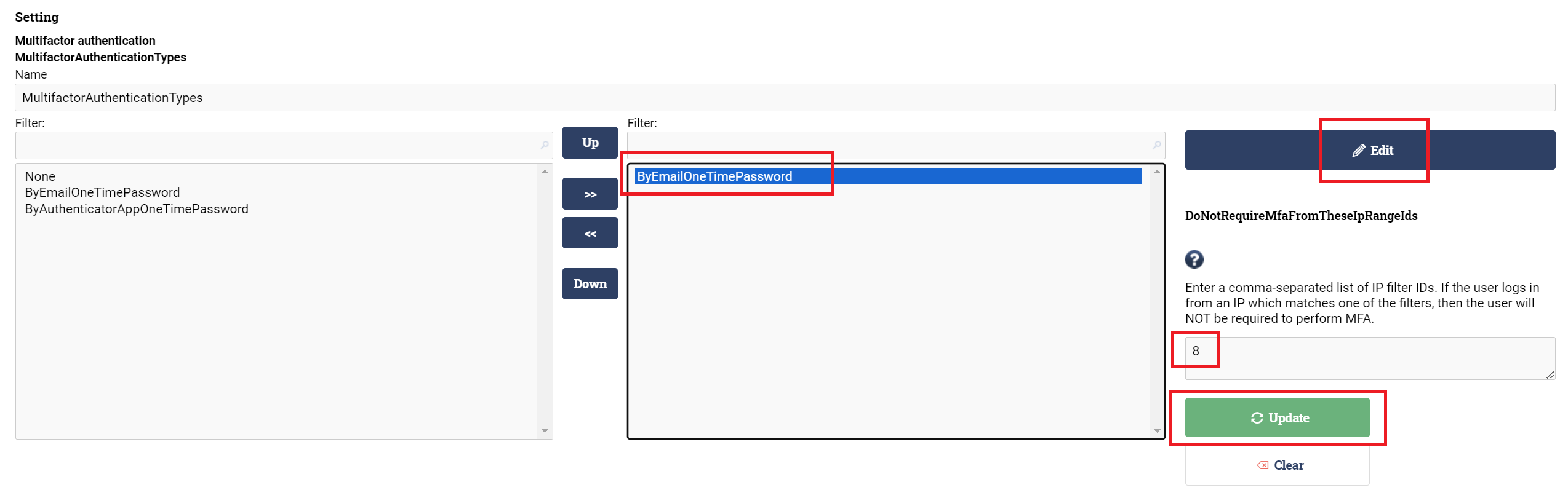
Finish by clicking on the Update button at the bottom:

IP filters
By default, a user may log in to Ongoing WMS from any IP address. You can increase security by only allowing certain users to login from specific IP ranges. For instance, if your warehouse has a specific IP range then you can restrict all of your Warehouse Worker users so that they can only login from that IP range, thus restricting outside access.
There are two steps to setting this up. The first step is to define one or more IP filters:
- Go to Administration ⇒ Users.
- Click on "Manage IP filters".
- Click on "Create new IP filter".
- Enter a description of the IP filter (e.g. "IP addresses for my warehouse").
- Enter which IP ranges should be allowed in the filter. Each IP range is described using the standard subnet notation like "192.168.0.1/32". An IP filter can contain several IP ranges.
- Click on "Create".
The second step is to update the users:
- Go to Administration ⇒ Users.
- Find a user.
- Click on the Edit icon.
- Select the IP filter which you want the user to have.
- Click on "Update".
- Repeat for all users. You can also use the "Multiple update" to update several users at the same time.
Available pages in each menu
As described above, each user has a certain menu. The menu gives the user access to a selection of pages in the system.
Below is a list of all pages in the system, and which standard menus have access to each page. Note that there may be slight differences in your system if you have asked Ongoing for customizations to the menus.
| Section | Subsection | Page name (English) | Page name (Swedish) | Administrator | Warehouse | Customer | Order handling, statistics and purchase order | Reseller | Supplier |
|---|---|---|---|---|---|---|---|---|---|
| Order | Outbound | Create order | Skapa order | Yes | Yes | Yes | Yes | Yes | No |
| Order | Outbound | Orderable articles | Beställbara artiklar | Yes | Yes | Yes | Yes | Yes | No |
| Order | Outbound | Order list | Orderlista | Yes | Yes | Yes | Yes | Yes | No |
| Order | Outbound | Order overview | Orderöversikt | Yes | Yes | No | Yes | No | No |
| Order | Inbound | Create purchase order | Skapa inköpsorder | Yes | Yes | No | Yes | No | Yes |
| Order | Inbound | Purchase order list | Inköpsorderlista | Yes | Yes | No | Yes | No | Yes |
| Order | Inbound | Return order list | Returorderlista | Yes | Yes | No | Yes | No | No |
| Order | Inbound | Inbound shipments | Inkommande sändningar | Yes | Yes | No | Yes | No | No |
| Order | Shipments | Create shipment | Skapa sändning | Yes | Yes | No | Yes | No | No |
| Order | Shipments | Shipment list | Sändningslista | Yes | Yes | No | Yes | No | No |
| Order | Customer | Customer | Kunder | Yes | Yes | Yes | Yes | No | No |
| Order | Suppliers | Suppliers | Leverantörer | Yes | Yes | No | Yes | No | No |
| Warehouse | Goods handling | Receive goods | Inleverans | Yes | Yes | No | No | No | No |
| Warehouse | Goods handling | Deliver | Utleverans | Yes | Yes | No | No | No | No |
| Warehouse | Goods handling | Pick orders | Plockuppdrag | Yes | Yes | No | No | No | No |
| Warehouse | Articles | Update goods info | Uppdatera godsinfo | Yes | Yes | No | No | No | No |
| Warehouse | Articles | Articles | Artiklar | Yes | Yes | No | Yes | No | No |
| Warehouse | Inventory | Stock-taking | Inventeringsjusteringar | Yes | No | No | No | No | No |
| Warehouse | Inventory | Inventory task | Inventeringsuppdrag | Yes | No | No | No | No | No |
| Warehouse | Stock movements | Stock movement | Lagerflytt | Yes | Yes | No | No | No | No |
| Warehouse | Stock movements | Movement orders | Flyttuppdrag | Yes | Yes | No | No | No | No |
| Warehouse | Warehouse | Warehouse map | Lagerkarta | Yes | Yes | No | Yes | No | No |
| Warehouse | Load carrier | Orders' load carriers | Ordrars lastbärare | Yes | Yes | No | No | No | No |
| Warehouse | Load carrier | Load carriers in stock | Lastbärare i lager | Yes | Yes | No | No | No | No |
| Warehouse | Production | Create production order | Skapa produktionsorder | Yes | Yes | No | Yes | No | No |
| Warehouse | Production | Production order list | Produktionsorderlista | Yes | Yes | No | Yes | No | No |
| Warehouse | Production | Production articles and recipes | Produktionsartiklar och recept | Yes | Yes | No | Yes | No | No |
| Economy | Economy | Price list | Prislista | Yes | No | No | No | No | No |
| Economy | Economy | Invoice | Fakturor | Yes | No | No | No | No | No |
| Economy | Economy | Invoicing overview | Faktureringsöversikt | Yes | No | No | No | No | No |
| Economy | Economy | Charges overview | Debiteringsöversikt | Yes | No | No | No | No | No |
| Economy | Economy | Charge | Debitera | Yes | No | No | No | No | No |
| Economy | Statistics | Invoiced / month | Fakturerat / månad | Yes | No | No | No | No | No |
| Economy | Statistics | Historical charges | Historiska debiteringar | Yes | No | No | No | No | No |
| Goods flow | Goods transactions | Goods transactions | Lagertransaktioner | Yes | Yes | No | Yes | No | No |
| Goods flow | Goods transactions | Received goods | Mottaget gods | Yes | Yes | Yes | Yes | No | No |
| Goods flow | Goods transactions | Delivered goods | Levererat gods | Yes | Yes | Yes | Yes | No | No |
| Goods flow | Goods transactions | Returned goods | Returnerat gods | Yes | Yes | Yes | Yes | No | No |
| Goods flow | Goods transactions | Produced and consumed goods | Producerat och konsumerat gods | Yes | Yes | Yes | Yes | No | No |
| Goods flow | Goods transactions | Inventory adjustments | Inventeringsjusteringar | Yes | Yes | No | Yes | No | No |
| Goods flow | Goods flow | All goods | Allt gods | Yes | Yes | Yes | Yes | No | No |
| Goods flow | Goods flow | Order rows | Orderrader | Yes | Yes | Yes | Yes | No | No |
| Goods flow | Goods flow | Purchase order rows | Inköpsorderrader | Yes | Yes | No | Yes | No | No |
| Goods flow | Stock values | Goods in stock | Gods i lager | Yes | Yes | Yes | Yes | No | No |
| Goods flow | Stock values | Goods / stock location | Gods / lagerplats | Yes | Yes | Yes | Yes | No | No |
| Statistics | Warehouse | Stock turnover | Lageromsättning | Yes | Yes | Yes | Yes | No | No |
| Statistics | Warehouse | Warehouse statistics | Lagerstatistik | Yes | No | No | No | No | No |
| Statistics | Warehouse | Statistics / day | Statistik / dag | Yes | No | No | No | No | No |
| Statistics | Warehouse | Statistics / month | Statistik / månad | Yes | No | No | Yes | No | No |
| Statistics | Warehouse | Statistics / goods owner | Statistik / godsägare | Yes | No | No | No | No | No |
| Statistics | Warehouse | Degree of occupancy | Fyllnadsgrad | Yes | No | No | No | No | No |
| Statistics | Warehouse | Dashboard | Dashboard | Yes | No | No | No | No | No |
| Statistics | Articles | Article statistics | Artikelstatistik | Yes | Yes | No | Yes | No | No |
| Statistics | Articles | Article statistics / month | Artikelstatistik / månad | Yes | Yes | No | Yes | No | No |
| Statistics | Articles | Historical stock balance | Historiska lagersaldon | Yes | Yes | Yes | Yes | No | No |
| Statistics | Other | Statistics / user | Statistik / lagerarbetare | Yes | No | No | No | No | No |
| Statistics | Other | Statistics / user / time period | Statistik / lagerarbetare / tidsperiod | Yes | No | No | No | No | No |
| Statistics | Other | Lobby | Lobby | Yes | Yes | No | No | No | No |
| Statistics | Other | Customer lobby | Kundlobby | Yes | No | Yes | Yes | No | No |
| Registers | Registers | Return causes | Returorsaker | Yes | No | No | No | No | No |
| Registers | Registers | Adjustment causes | Justeringsorsaker | Yes | No | No | No | No | No |
| Registers | Registers | Terms of payment | Betalningsvillkor | Yes | No | No | No | No | No |
| Registers | Registers | Terms of delivery | Leveransvillkor | Yes | No | No | No | No | No |
| Registers | Registers | Way of delivery | Leveranssätt | Yes | No | No | No | No | No |
| Registers | Registers | Address classes | Adressklasser | Yes | No | No | No | No | No |
| Registers | Transporters | Transport companies | Transportföretag | Yes | No | No | No | No | No |
| Registers | Transporters | Transport agreements | Transportavtal | Yes | No | No | No | No | No |
| Registers | Automation | Transporter assignment | Transportörstilldelning | Yes | No | No | Yes | No | No |
| Registers | Automation | Return transporter assignment | Returtransportörstilldelning | Yes | No | No | No | No | No |
| Registers | Automation | Warehouse assignment | Lagertilldelning | Yes | No | No | No | No | No |
| Registers | Automation | Automate processes | Automatisera processer | Yes | No | No | No | No | No |
| Registers | Groups | Customer groups | Kundgrupper | Yes | No | No | No | No | No |
| Registers | Groups | Supplier groups | Leverantörsgrupper | Yes | No | No | No | No | No |
| Registers | Types | Order types | Ordertyper | Yes | No | No | No | No | No |
| Registers | Types | Order line types | Orderradstyper | Yes | No | No | No | No | No |
| Registers | Types | Order classes | Orderklasser | Yes | No | No | No | No | No |
| Registers | Types | Purchase order types | Inköpsordertyper | Yes | No | No | No | No | No |
| Registers | Types | Purchase order line types | Inköpsorderradstyp | Yes | No | No | No | No | No |
| Registers | Types | Purchase order classes | Inköpsorderklasser | Yes | No | No | No | No | No |
| Registers | Types | Shipment categories | Sändningskategorier | Yes | No | No | No | No | No |
| Registers | Types | Production order types | Produktionsordertyper | Yes | No | No | No | No | No |
| Registers | Articles | Goods status | Godsstatusar | Yes | No | No | No | No | No |
| Registers | Articles | Article categories | Artikelkategorier | Yes | No | No | No | No | No |
| Registers | Articles | Article groups | Artikelgrupper | Yes | No | No | No | No | No |
| Registers | Articles | Article classes | Artikelklasser | Yes | No | No | No | No | No |
| Registers | Articles | Item classes | Individklasser | Yes | No | No | No | No | No |
| Registers | Articles | Item categories | Individkategorier | Yes | No | No | No | No | No |
| Registers | Articles | Article colors | Artikelfärger | Yes | No | No | No | No | No |
| Registers | Articles | Article sizes | Artikelstorlekar | Yes | No | No | No | No | No |
| Registers | Import | Import purchase order | Importera inköpsorder | Yes | Yes | No | No | No | No |
| Registers | Import | Import order | Importera order | Yes | Yes | No | No | No | No |
| Registers | Import | Import articles | Importera artiklar | Yes | Yes | No | No | No | No |
| Registers | Import | Import kit and produkction articles | Importera paket- och produktionsartiklar | Yes | Yes | No | No | No | No |
| Registers | Import | Import customers | Importera kunder | Yes | Yes | No | No | No | No |
| Registers | Import | Import suppliers | Importera leverantörer | Yes | Yes | No | No | No | No |
| Registers | Import | Import dangerous goods | Importera farligt gods | Yes | Yes | No | No | No | No |
| Registers | Import | Movement orders | Flyttuppdrag | Yes | Yes | No | No | No | No |
| Registers | Import | Update goods info | Uppdatera godsinfo | Yes | Yes | No | No | No | No |
| Administration | Goods owners and users | Goods owners | Godsägare | Yes | No | No | No | No | No |
| Administration | Goods owners and users | Goods owner groups | Godsägargrupper | Yes | No | No | No | No | No |
| Administration | Goods owners and users | Goods owner classes | Godsägarklasser | Yes | No | No | No | No | No |
| Administration | Goods owners and users | Users | Användare | Yes | No | No | No | No | No |
| Administration | Goods owners and users | User groups | Användargrupper | Yes | No | No | No | No | No |
| Administration | Statuses | Order statuses | Orderstatusar | Yes | No | No | No | No | No |
| Administration | Statuses | Purchase order statuses | Inköpsorderstatusar | Yes | No | No | No | No | No |
| Administration | Statuses | Production order statuses | Produktionsorderstatusar | Yes | No | No | No | No | No |
| Administration | Statuses | Return order statuses | Returnorderstatusar | Yes | No | No | No | No | No |
| Administration | System registers | Reports | Rapporter | Yes | No | No | No | No | No |
| Administration | System registers | Number series | Nummerserier | Yes | No | No | No | No | No |
| Administration | System registers | Countries | Länder | Yes | No | No | No | No | No |
| Administration | System registers | Currencies | Valutor | Yes | No | No | No | No | No |
| Administration | System registers | Pallet owners | Pallägare | Yes | No | No | No | No | No |
| Administration | System registers | Packaging types | Lastbärare | Yes | No | No | No | No | No |
| Administration | System registers | Goods category | Varuslag | Yes | No | No | No | No | No |
| Administration | System registers | Movement types | Flyttuppdragstyper | Yes | No | No | No | No | No |
| Administration | System registers | Pick order types | Plockuppdragstyper | Yes | No | No | No | No | No |
| Administration | Shipment registers | Shipment types | Sändningstyper | Yes | No | No | No | No | No |
| Administration | Shipment registers | Shipment status | Sändningsstatusar | Yes | No | No | No | No | No |
| Administration | Shipment registers | Pallet item status | Pallstatusar | Yes | No | No | No | No | No |
| Administration | Shipment registers | Pallet item classes | Lastbärarklasser | Yes | No | No | No | No | No |
| Administration | Shipment registers | Customs status | Tullstatusar | Yes | No | No | No | No | No |
| Administration | Shipment registers | Load status | Lastadstatusar | Yes | No | No | No | No | No |
| Administration | Shipment registers | Vehicle types | Fordonstyper | Yes | No | No | No | No | No |
| Administration | Shipment registers | Vehicle | Fordon | Yes | No | No | No | No | No |
| Administration | Shipment registers | Trip category | Turkategori | Yes | No | No | No | No | No |
| Administration | Warehouse | Locations | Lagerplatser | Yes | No | No | No | No | No |
| Administration | Warehouse | Aisles | Gångar | Yes | No | No | No | No | No |
| Administration | Warehouse | Zones | Zoner | Yes | No | No | No | No | No |
| Administration | Warehouse | Warehouses | Lager | Yes | No | No | No | No | No |
| Administration | Warehouse | Location types | Lagerplatstyper | Yes | No | No | No | No | No |
| Administration | Warehouse | Location overview | Lagerplatsöversikt | Yes | No | No | No | No | No |
| Administration | Warehouse | Picking carts | Plockvagnar | Yes | No | No | No | No | No |
| Administration | Units | Goods units | Lagringsenheter | Yes | No | No | No | No | No |
| Administration | Units | Profit centers | Resultatenheter | Yes | No | No | No | No | No |
| Administration | Units | Invoice units | Faktureringsenheter | Yes | No | No | No | No | No |
| Administration | Dangerous goods | UN numbers | UN-nummer | Yes | No | No | No | No | No |
| Administration | Dangerous goods | Classes | Klasser | Yes | No | No | No | No | No |
| Administration | Dangerous goods | Package types | Förpackningsgrupper | Yes | No | No | No | No | No |
| Administration | Dangerous goods | Proper shipping names | Korrekta sändningsnamn | Yes | No | No | No | No | No |
| Administration | Article materials for sustainability reporting | Material | Material | Yes | No | No | No | No | No |
| Administration | Article materials for sustainability reporting | Material units | Materialenheter | Yes | No | No | No | No | No |
| Administration | Article materials for sustainability reporting | Energy sources | Energikällor | Yes | No | No | No | No | No |
| Administration | Article materials for sustainability reporting | Environmental certifications | Miljöcertifieringar | Yes | No | No | No | No | No |
| Administration | Logs | Integration log | Integrationslogg | Yes | No | No | No | No | No |
| Administration | Logs | API log | API-logg | Yes | No | Yes | No | No | No |
| Administration | Logs | Article events | Artikelhändelser | Yes | No | No | No | No | No |
| Administration | Logs | Response times | Svarstider | Yes | No | No | No | No | No |
| Administration | Logs | Print log | Utskriftslogg | Yes | No | No | No | No | No |
| Administration | Logs | Mail log | Maillogg | Yes | No | No | No | No | No |
| Administration | Logs | Error log | Fellogg | Yes | No | No | No | No | No |
| Administration | Integration | API for goods owners | API för godsägare | Yes | No | No | No | No | No |
| Administration | Integration | API for automation | API för automation | Yes | No | No | No | No | No |
| Administration | Integration | Integrations and e-mails | Integrationer och mejlutskick | Yes | No | Yes2 | Yes2 | No | No |
| Administration | Integration | Webhooks | Webhooks | Yes | No | No | Yes3 | No | No |
| Administration | Integration | Customer import | Anpassad import | Yes | No | No | No | No | No |
| Administration | Other | System settings | Systeminställningar | Yes | No | No | No | No | No |
| Administration | Other | Printer settings | Utskriftsinställningar | Yes | No | No | No | No | No |
| Administration | Other | Your contract | Ditt avtal | Yes | No | No | No | No | No |
| Administration | Other | Translation | Översättning | Yes | No | No | No | No | No |
| Administration | Other | Help | Hjälp | Yes | Yes | Yes | Yes | Yes | Yes |
| System | None | Change password | Ändra lösenord | No1 | Yes | Yes | Yes | Yes | Yes |
1. Administrators may change the password of any user, see this article.
2. For customer users, this page is located in the Systems section.
3. For users with this menu, this page is located in the Systems section.
Video on how to create users in Ongoing WMS