Hardware for using the Ongoing WMS scanning module
Table of contents
Introduction
Ongoing WMS provides a scanning module which can be used on hand-held devices. Ongoing WMS is hardware independent, which means it works with any device fulfilling the requirements. The device must:
- Have internet access.
- Have a web browser.
- Be able to scan the barcodes you need.
Ongoing WMS does not sell or provide any hardware.
This article is a guide for selecting hardware and contains some examples of devices that has been used by us or our customers. There are other options that will work just as good as those provided in this article.
We recommend that you buy and try one or a few devices before doing a larger purchase, to make sure the hardware suits your processes and works with the barcodes you intend to scan.
When selecting hardware, you should consider:
- What types of barcodes you need to be able to scan.
- How quickly the scanner can read barcodes.
- The distance that the scanner should be able to read barcodes from.
- Which type of hardware design that is most suitable for your processes.
Barcode types and reading technique
The first thing to consider is what type of barcodes the scanner should be able to read, e.g. regular linear barcodes, 2D barcodes such as QR codes, or maybe even RFID which is not a barcode but can be used in the same manner in Ongoing WMS. Within each type of barcode, there are different formats. E.g. Code-128, Code-39 and EAN-13 are all linear barcodes, but different formats. When looking at the technical specifications of a scanner, this is often named “decode capacity” or just “barcodes”. Make sure the barcode reader supports the formats you intend to scan.

There are two main techniques for reading barcodes. A laser scanner reads black and white (or other high contrast) barcodes by reading in the reflection of a laser fired on the barcode. With a laser scanner you can scan 1D barcodes. The other option is barcode imager that takes a picture of the barcode and analyses it. Linear imager reads 1D barcode, and 2D imager can, as the name suggests, read 2D barcodes as well as 1D barcodes. In most cases the reading technique is not important per se, but it affect what barcodes you can read and other qualifications such as speed and the distance at which the scanner can read the barcode.
To read RFID the device must have an antenna (for passive RFID-tags) and a reader. Some RFID readers only read RFID, but there are also several options on the market combining RFID-readers with a laser or imager to scan 1D and 2D barcodes.
Design
Regardless of what reading technique you need and what formats you will scan; you will find barcode readers in all shapes and sizes. You can think about the scanner as two components. One component that reads the barcode and one that shows you the interface on a display. In some case those components are combined into one device, such as mobile computers, which both reads the barcode, process the information and display the application (such as Ongoing WMS scanning interface). In other cases, you must combine a device for reading the barcode with a device showing the interface. An example of this is a Bluetooth scanner connected to a computer, tablet or phone.
When selecting the design, you should consider what requirements you have in your goods flows. A mobile computer might be suitable for a pallet flow, whereas a ring scanner combined with a mobile phone might be a better option if you are picking with a picking cart and need your hands free for picking goods.
Devices
Each type of device can be equipped with any technology for reading the barcodes and be able to read different formats.
Please note that the listed devices below are examples only and should not be viewed as recommendations by Ongoing. There might be other brands and models available just as suitable, so make sure to select your devices based on your specific needs and working environment. Ongoing does not partner with the mentioned manufacturers.
Mobile computers and Tablets
Tablets and mobile computers are devices that combine reader, screen and processor into one device. They look like a rough mobile phone or tablet and contains either a laser reader or imager. There are also mobile computers with a handle. Those devices are best suited for goods flows where you do not need both hands for the working process or where the picking frequency is lower e.g. pallet flows and larger goods. There are also wearable mobile computers which the worker can strap to their arm to be able to work with both hands.

Examples of handheld mobile computers:
- Datalogic Memor 10 handheld computer
- Honeywell CT45 / CT45 XP handheld computer
- Zebra TC8300 Mobile Touch Computer with handle
- Zebra TC21/TC26 Handheld Touch Computer
Examples of wearable mobile computers:
Examples of tablet computers:
Bluetooth and USB scanners
Bluetooth and USB scanners contains only the reader and a processor for decoding the barcode and sends the scanned data to another device via Bluetooth or USB. They are often cheaper than a tablet/mobile computer with integrated reader and can be used with devices that you might already have in your warehouse mobiles phones, tablets or computers. Since they are often small and light, they are suitable for goods flows where you need both hands for the working process.
Handheld scanners
Some of the smaller handheld Bluetooth scanners can be worn in a strap around the wrist or neck to free the hands. During picking they are often used with a mobile phone attached to the warehouse workers arm, or to a tablet attached to a forklift or picking cart.
At packing stations, it can be a good idea to connect a handheld scanner with a computer or laptop. The lager screen is convenient, as is the possibility to type with the computer keyboard when entering e.g. pallet information.

Examples of handheld scanners:
- Datalogic TD1100 Handheld Barcode Scanner (1D)
- Datalogic QuickScan 2400 Series Handheld Barcode Scanner (2D)
- Zebra DS8100 Series Handheld Imagers (2D)
- Datalogic PowerScan 9600 Series handheld Industrial Scanner (2D)
- Honeywell Voyager 1400g General Duty Scanner(1D/2D)
- Honeywell Granit XP 1990iXLR Ultra-Rugged Long Range Scanner (2D)
Examples of pocket scanners:
Wearable scanners
Wearable scanners, also known as finger scanners or glove scanners, are worn in such a way both hands can be used in the working process. Wearable scanners are often used in combination with a mobile phone attached to the warehouse workers arm, or to a tablet attached to a forklift or picking cart.

Examples of wearable scanners:
- Datalogic HandScanner wearable scanner
- ProGlove Wireless Barcode Scanners
- Zebra RS5100 Single Finger Bluetooth Ring Scanner
RFID scanners
RFID scanners can read multiple RFID tags at once, which makes it possible to scan a box of items without opening it. This can be used at inbound delivery or to scan a box from the picking cart for outbound delivery to make sure it has been picked without errors.
The scanning modules in Ongoing WMS is, in most cases, built to take in one article at the time. Therefore, we need to adjust the scanning module you want to use before you can scan multiple articles at ones. Let us know if you are planning to use RFID.

Examples of RFID scanners:
- Datalogic 2128P RFID Sled
- Honeywell 8690i Wearable RFID Mini Mobile
- Zebra RFD90 Ultra-Rugged UHF RFID Sleds
Mobile phone or tablet camera
You can use the camera of a mobile phone to scan barcodes. To do so you need to install a barcode keyboard app which will decode the picture of the barcode and enter the result into our scanning module. As to our knowledge, there is no app for iPhone fulfilling the requirements now and we therefore recommend that you use an Android device if you want to scan using a mobile phone camera. We provide instruction on how to use the camera as a scanner.
Since a mobile phone is not designed for this purpose, using the camera of a mobile phone might be a bit slower than other barcode readers and not as ergonomic. Yet it can be a good option to try scanning without investing in any hardware, or for goods flows where you do not scan often.
Another option is to use the scanning module without scanning. This video shows how you can use the scanning module as a digital picklist.
If you are using a device you would recommend, please let us know!
Hardware resellers
Ongoing Warehouse does not sell any hardware. Hardware can be bought from numerous suppliers. If you know what you are looking for and do not need extensive industry specific consultancy; we recommend looking at general online retailers such as Dustin (or similar). If you however need more guidance and industry specific knowledge regarding your choice of hardware many of our customers are happy with the services of Applied Logistics.
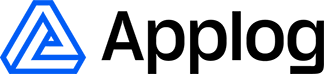
Troubleshooting
This section addresses common challenges encountered during scanning processes.
Android keyboard
If you are using an Android device along with a scanning device, you might run into a common problem of a disappearing keyboard. When you scan an article and then need to specify the number of items, the keyboard might not appear. This is often due to the keyboard settings, especially Google's "Gboard". The solution is to downgrade/reset the current Gboard version or install a third-party keyboard on your Android device. The keyboard settings are usually found under: Apps → Gboard → revert to default settings.