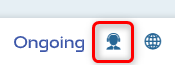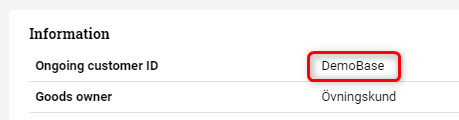Integration between Ongoing WMS and Mystore
Acendy is a commerce platform offered by Mystore in Norway and Wikinggruppen in Sweden. Mystore has a REST-based API which covers most of the information available in the platform. Integrating your web shop with your third-party logistics provider via Ongoing WMS provides you with a seamless logistics experience and let you focus on marketing. If you run your own warehouse you can use Ongoing WMS to get access to new smart features such as scanning, batch picking and automatic label printing.
When an order is placed by your customer it is automatically transferred to the WMS for the warehouse workers to immediately start picking and packing it. When a shipment has been booked, the WMS marks the order as sent (no: levert) in Mystore and the tracking number is sent to the web shop and ready to be delivered to the customer.
Ongoing WMS continuously pulls information about the products from Mystore and the available stock in the warehouse is continuously pushed to Mystore. The integration between Ongoing WMS and Mystore eliminates the manual and repetitive task of keeping two registers in sync and automates the information change in the logistics process.
Table of contents
Scheduled functions
Some functions in the integration run on a schedule. Articles and orders are synced automatically from Mystore to Ongoing WMS. The stock can be synced from Ongoing to Mystore but is disabled as default.
Article registry
Ongoing WMS pulls article registry updates from Mystore to the WMS. Mystore contains the master data.
Field mapping
| Ongoing WMS field name | Mystore field name |
|---|---|
| Article ⇒ Article free decimal 2 | Variant ⇒ Id |
| Article ⇒ Article number | Product ⇒ Sku or Variant ⇒ Sku |
| Article ⇒ Barcode | Product ⇒ Ean or Variant ⇒ Ean |
| Article ⇒ Customer price | Product ⇒ Price |
| Article ⇒ Name | Combination of Product ⇒ Name and Product attribute option ⇒ Value |
| Article ⇒ Price | Product ⇒ Cost or Variant ⇒ Cost |
| Article ⇒ Product code | Combination of Product ⇒ Id and Product attribute option ⇒ ids |
| Article ⇒ Purchase price | Product ⇒ Cost or Variant ⇒ Cost |
| Article ⇒ Weight | Product ⇒ Weight (converted to kgs) |
Filters
By default, all articles that have been updated in Mystore will be synced to Ongoing WMS.
Orders
The WMS downloads new and updated orders which are not yet handled. If an order is updated, the change is transferred unless the warehouse workers have started working on it.
If an order is updated to status "kansellert" in the corresponding order will be cancelled in Ongoing, if possible.
Field mapping
| Ongoing WMS field name | Mystore field name |
|---|---|
| Order info ⇒ Customer price | Order ⇒ Total price |
| Order info ⇒ Delivery date | Order ⇒ Created at |
| Order info ⇒ Goods owner order number | Order ⇒ Id |
| Order info ⇒ Reference number | Order ⇒ Reference |
| Order info ⇒ Way of delivery | Order ⇒ Shipping method |
| Customer ⇒ Address | Order ⇒ Shipping address address |
| Customer ⇒ City | Order ⇒ Shipping address city |
| Customer ⇒ Country state code | Order ⇒ Shipping address state |
| Customer ⇒ Country code | Order ⇒ Shipping address country |
| Customer ⇒ Email | Order ⇒ Customer address email |
| Customer ⇒ Mobile phone | Order ⇒ Customer address phone |
| Customer ⇒ Name | Order ⇒ Shipping address name or Order ⇒ Shipping address company and shipping address name |
| Customer ⇒ Notify by SMS | if exists Order ⇒ Customer address phone |
| Customer ⇒ Notify by email | if exists Order ⇒ Customer address email |
| Customer ⇒ Post code | Order ⇒ Shipping address zip code |
| Order line ⇒ Article name | Combination of Order product ⇒ Name and Order products ⇒ Product attributes ⇒ Option name |
| Order line ⇒ Article number | Order product ⇒ Sku |
| Order line ⇒ Customer line price | Order product ⇒ Final price |
| Order line ⇒ External order line code | Order product ⇒ Id |
| Order line ⇒ Line price | Order product ⇒ Price |
| Order line ⇒ Number of items | Order product ⇒ Quantity |
| Order line ⇒ Product code | Combination of Order product ⇒ Product ⇒ Id and Order products ⇒ Product attributes ⇒ Ids |
Filters
By default, any orders matching created or updated since last sync will be fetched. Note that if the order exists in Ongoing it will only be updated if the status of the order in Ongoing allows it to be updated!
Stock sync
Stock balance is sent from Ongoing WMS to Mystore.
Functions based on user actions
Outbound deliveries
When orders are fulfilled, the WMS marks the order as sent (no: levert) in Mystore. If the order has tracking information about that will be sent to Mystore.
Getting started
MyStore uses OAuth 2.0 in order to allow integrations to access the data needed. To setup the integration please use the following link that will take you to the Ongoing WMS login page. On the login page you will be asked to provide credentials for the WMS where you want to setup the integration. In the box marked System you can either provide the url of the WMS, for example https://demo.ongoingsystems.se/demo/, or you can provide the Ongoing customer ID which can be found using the support info button at the bottom of the page when you are logged in on your WMS:
Username and Password corresponds to the user and password for the WMS. Once you have filled in the correct information you will be redirected to MyStore where you will first be asked to login. The next step is to read through which permissions the integration needs. In order to be able to use the integration all the requested permissions need to be allowed. Otherwise the integration will not be able to function as intended. When the requested permissions are allowed you will be redirected to the previously provided Ongoing WMS and can make some fine tuning of the integration before finally activating it.