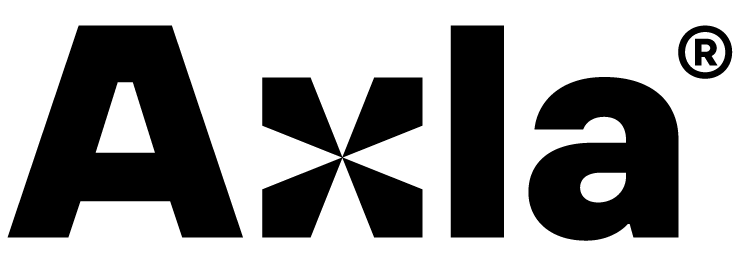Integration between Ongoing WMS and PrestaShop
Using PrestaShop together with the right warehouse management system (WMS) can eliminate picking and packing errors as well as give you complete control over your inventory, probably saving you time and money in no time! But why not go directly for a full-fledged WMS with room to grow instead of a Prestashop module for inventory management that might limit you in the near future? With our completely web-based Ongoing WMS you’ll be quick to get started, have the Prestashop integration set up in an instant and you’ll enjoy features such as: scanning (with any device) to reduce mistakes, batch-picking, efficient picking routes, automatic label printing, detailed warehouse mapping, support for multiple warehouses and more.
On the other hand, if you’re outsourcing your logistics and want to integrate your Prestashop(s) with your third-party logistics provider using Ongoing WMS, this will provide you with a seamless logistics experience and let you focus on marketing and increasing your sales.
Get started with Ongoing WMS today!
Table of contents
Features
Article Registry
Ongoing WMS pulls article registry updates from PrestaShop to the WMS. PrestaShop contains the master data.
Field mapping
| Ongoing WMS field name | PrestaShop field name |
|---|---|
| ArticleDefinition ⇒ ArticleNumber | (combination? ⇒ reference) ?? (Product ⇒ reference) * |
| ArticleDefinition ⇒ ArticleName | Product ⇒ name ⇒ language ⇒ Value |
| ArticleDefinition ⇒ BarCode | (combination? ⇒ ean13) ?? (Product ⇒ ean13) * |
| ArticleDefinition ⇒ Height | Product ⇒ height |
| ArticleDefinition ⇒ Length | Product ⇒ depth |
| ArticleDefinition ⇒ Width | Product ⇒ width |
| ArticleDefinition ⇒ Weight | (combination? ⇒ weight) ?? (Product ⇒ weight) * |
| ArticleDefinition ⇒ Price | (combination? ⇒ price) ?? (Product ⇒ price) * |
| ArticleDefinition ⇒ ProductCode | Product ⇒ id + "-" + combination ⇒ id ** |
| ArticleDefinition ⇒ PurchasePrice | (combination? ⇒ wholesale_price) ?? (Product ⇒ wholesale_price) * |
| ArticleDefinition ⇒ Supplier ⇒ SupplierNumber | Product ⇒ id_supplier |
| ArticleDefinition ⇒ SupplierArticleNumber | (combination? ⇒ supplier_reference) ?? (Product ⇒ supplier_reference) * |
| ArticleDefinition ⇒ Size ⇒ Code | combination ⇒ Options ⇒ Size ⇒ id |
| ArticleDefinition ⇒ Size ⇒ Name | combination ⇒ Options ⇒ Size ⇒ name |
| ArticleDefinition ⇒ Color ⇒ Code | combination ⇒ Options ⇒ Color ⇒ id |
| ArticleDefinition ⇒ Color ⇒ Name | combination ⇒ Options ⇒ Color ⇒ name |
* First non null value
** Only (Product ⇒ id) if combination is null
Orders
The WMS downloads new and updated orders which are not yet handled. If an order is updated, the change is transferred unless the warehouse workers have started working on it. When orders are fulfilled, the WMS marks the order as completed (A history row is added to Prestashop and the current status is changed.).
Field mapping
| Ongoing WMS field name | PrestaShop field name |
|---|---|
| OrderInfo ⇒ GoodsOwnerOrderId | Order ⇒ id |
| OrderInfo ⇒ GoodsOwnerOrderNumber | Order ⇒ id |
| OrderInfo ⇒ ReferenceNumber | Order ⇒ reference |
| OrderInfo ⇒ TermsOfPayment | Order ⇒ payment |
| OrderInfo ⇒ DeliveryDate | Order ⇒ delivery_date |
| OrderInfo ⇒ CustomerPrice | Order ⇒ total_paid |
| OrderInfo ⇒ Order service point code | Order ⇒ order_service_point_code * |
| OrderInfo ⇒ WayOfDelivery ⇒ Code | Carrier ⇒ id |
| OrderInfo ⇒ WayOfDelivery ⇒ Code | Carrier ⇒ name |
| OrderInfo ⇒ FreightPrice | Order ⇒ total_shipping |
| Customer ⇒ Name | Delivery ⇒ company + ", " + Delivery ⇒ firstname + " " + Delivery ⇒ lastname ** |
| Customer ⇒ Address | Delivery ⇒ address1 |
| Customer ⇒ Address2 | Delivery ⇒ address2 |
| Customer ⇒ PostCode | Delivery ⇒ postcode |
| Customer ⇒ City | Delivery ⇒ city |
| Customer ⇒ CountryCode | DeliveryCountryCode |
| Customer ⇒ Email | Customer ⇒ email |
| Customer ⇒ NotifyByEmail | true if Customer ⇒ email is not null or whitespace, else false |
| Customer ⇒ MobilePhone | Delivery ⇒ phone_mobile |
| Customer ⇒ NotifyBySMS | true if Delivery ⇒ phone_mobile is not null or whitespace, else false |
| Customer ⇒ TelePhone | Delivery ⇒ phone |
| Customer ⇒ InvoiceAddress ⇒ Address | Invoice ⇒ address1 |
| Customer ⇒ InvoiceAddress ⇒ Address2 | Invoice ⇒ address2 |
| Customer ⇒ InvoiceAddress ⇒ City | Invoice ⇒ city |
| Customer ⇒ InvoiceAddress ⇒ CountryCode | Invoice ⇒ InvoiceCountryCode |
| Customer ⇒ InvoiceAddress ⇒ Email | Customer ⇒ email |
| Customer ⇒ InvoiceAddress ⇒ MobilePhone | Invoice ⇒ phone_mobile |
| Customer ⇒ InvoiceAddress ⇒ Name | Invoice ⇒ company + ", " + Invoice ⇒ firstname + " " + Invoice ⇒ lastname *** |
| Customer ⇒ InvoiceAddress ⇒ PostCode | Invoice ⇒ postcode |
| Customer ⇒ InvoiceAddress ⇒ TelePhone | Invoice ⇒ phone |
| CustomerOrderLines ⇒ ArticleName | Order ⇒ associations ⇒ order_rows ⇒ order_row ⇒ product_name |
| CustomerOrderLines ⇒ ArticleNumber | Order ⇒ associations ⇒ order_rows ⇒ order_row ⇒ product_reference |
| CustomerOrderLines ⇒ ExternalOrderLineCode | Order ⇒ associations ⇒ order_rows ⇒ order_row ⇒ id |
| CustomerOrderLines ⇒ LinePrice | (Order ⇒ associations ⇒ order_rows ⇒ order_row ⇒ product_price) * (orderLine ⇒ product_quantity) |
| CustomerOrderLines ⇒ NumberOfItems | Order ⇒ associations ⇒ order_rows ⇒ order_row ⇒ product_quantity |
| CustomerOrderLines ⇒ ProductCode | Order ⇒ associations ⇒ order_rows ⇒ order_row ⇒ product_id + "-" + Order ⇒ associations ⇒ order_rows ⇒ order_row ⇒ product_attribute_id **** |
* Field is only mapped for PrestaShop 1.6
** Only (Delivery ⇒ firstname + " " + Delivery ⇒ lastname) if (Invoice ⇒ company) is null or whitespace
*** Only (Invoice ⇒ firstname + " " + Invoice ⇒ lastname) if (Invoice ⇒ company) is null or whitespace
**** Only (Order ⇒ associations ⇒ order_rows ⇒ order_row ⇒ product_id) if
((Order ⇒ associations ⇒ order_rows ⇒ order_row ⇒ product_attribute_id) is null or whitespace or if (orderLine ⇒ product_attribute_id) == "0")
Stock Balance
Stock balance is sent from Ongoing WMS to PrestaShop. The WMS should be master data when it comes to available stock. This is especially important if you sell across multiple channels.
Getting started
To be able to set up the integration, you will need to generate an API key in PrestaShop. You will also have to supply the URL to the shop. Please give the API user read/write permissions for everything.
Please see this guide on how to set up an integration between PrestaShop and your Ongoing WMS.
Technical Details
The integration uses PrestaShop's web service.
Companies using this integration
Some of the companies using the integration between PrestaShop and Ongoing WMS: