Integration between Ongoing WMS and Procountor
Introduction
Procountor is one of Finlands's most popular financial management systems. Ongoing has developed an integration between Procountor and Ongoing WMS. By utilizing the integration, you can outsource your logistics handling to a 3PL or fulfillment provider without adding tedious order inputting. Contact us to learn more.
Note that the information in this document might differ from your integration if any special requests were made during the implementation of the integration.
Getting started
- Navigate to the page "Integrations" in Ongoing WMS.
- Click "New integration".
- Choose "Procountor" in the list of available integrations.
- Copy the link to start the authorization process and paste it in the URL field of your browser or click the button above the textbox to open the link immediately.
-
You will be redirected to the Ongoing landing page:
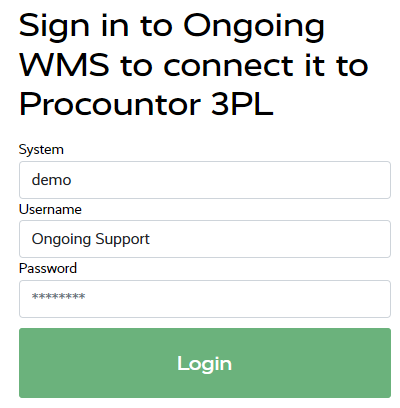
Username and Password corresponds to the user and password for the WMS.
-
After logging in you will be redirected to Procountor's login page where you type in your username and password for Procountor.
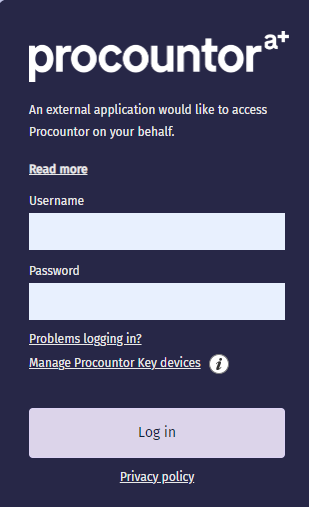
- Finally, you will be redirected to Ongoing WMS again where you will be able to fine tune the settings for the integration and then save it.
Scheduled functions
Some functions in the integration run on a schedule. Products, sales orders and purchase orders are synced automatically from Procountor to Ongoing WMS.Article
Products are read automatically from Procountor to Ongoing WMS. If a change is made in Procountor, it will be reflected automatically in Ongoing WMS.
Field mapping
| Ongoing WMS field name | Procountor field name |
|---|---|
| Article ⇒ Article Number | Product ⇒ Code |
| Article ⇒ Name | Product ⇒ Name |
| Article ⇒ Unit ⇒ Code | Product ⇒ Unit |
| Article ⇒ Price | Product ⇒ Price |
| Article ⇒ Active | Product ⇒ Active |
| Article ⇒ Purchase Currency Code | Product ⇒ Currency |
Filters
By default, all products of the product type "Sales" that have been updated in Procountor will be synced to Ongoing WMS.
Orders
Invoices of the type "SalesOrder" are read automatically from Procountor to Ongoing WMS where they are created as orders.
Field mapping
| Ongoing WMS field name | Procountor field name |
|---|---|
| Order Info ⇒ Goods Owner Order ID | Invoice ⇒ Id |
| Order Info ⇒ Order Number | Invoice ⇒ Invoice Number |
| Order Info ⇒ Language | Invoice ⇒ Language |
| Order Info ⇒ Terms of Payment | Invoice ⇒ Payment Info ⇒ Payment Method |
| Order Info ⇒ Order Remark | Invoice ⇒ Notes |
| Order Info ⇒ Delivery Instruction | Invoice ⇒ Delivery Instructions |
| Order Info ⇒ Reference Number | Invoice ⇒ Order Reference |
| Order Info ⇒ Invoice Number | Invoice ⇒ Invoice Number |
| Customer ⇒ Name | Invoice ⇒ Counter Party ⇒ Counter Party Address ⇒ Name |
| Customer ⇒ Address | Invoice ⇒ Counter Party ⇒ Counter Party Address ⇒ Street |
| Customer ⇒ PostCode | Invoice ⇒ Counter Party ⇒ Counter Party Address ⇒ Zip |
| Customer ⇒ City | Invoice ⇒ Counter Party ⇒ Counter Party Address ⇒ City |
| Customer ⇒ Country | Invoice ⇒ Counter Party ⇒ Counter Party Address ⇒ Country |
| Customer ⇒ Email | Invoice ⇒ Counter Party ⇒ Email |
| Order Line ⇒ Article Number | Invoice ⇒ Invoice Row ⇒ Product Code |
| Order Line ⇒ Article Name | Invoice ⇒ Invoice Row ⇒ Product |
| Order Line ⇒ Product Code | Invoice ⇒ Invoice Row ⇒ Product Id |
| Order Line ⇒ Discount | Invoice ⇒ Invoice Row ⇒ Discount Percent |
| Order Line ⇒ External Order Line ID | Invoice ⇒ Invoice Row ⇒ Id |
| Order Line ⇒ Number of Items | Invoice ⇒ Invoice Row ⇒ Quantity |
Filters
By default, all orders of the type "SalesOrder" that have been updated in Procountor will be synced to Ongoing WMS.
| Procountor field name | Default filter |
|---|---|
| Order ⇒ Last change time | Later than the last time the integration synced |
Purchase orders
Invoices of the type "PurchaseOrder" are read automatically from Procountor to Ongoing WMS where they are created as purchase orders.
Field mapping
| Ongoing WMS field name | Procountor field name |
|---|---|
| Order Info ⇒ Order Number | Invoice ⇒ Invoice Number |
| Order Info ⇒ Order Remark | Invoice ⇒ Notes |
| Order Info ⇒ Reference Number | Invoice ⇒ Order Reference |
| Order Info ⇒ Way of Delivery | Invoice ⇒ Delivery Method |
| Order Line ⇒ Article Number | Invoice ⇒ Invoice Row ⇒ Product Code |
| Order Line ⇒ Article Name | Invoice ⇒ Invoice Row ⇒ Product |
| Order Line ⇒ Product Code | Invoice ⇒ Invoice Row ⇒ Product Id |
| Order Line ⇒ External Order Line ID | Invoice ⇒ Invoice Row ⇒ Id |
| Order Line ⇒ Number of Items | Invoice ⇒ Invoice Row ⇒ Quantity |
| Supplier ⇒ Supplier Name | Invoice ⇒ Counter Party ⇒ Counter Party Address ⇒ Name |
| Supplier ⇒ Supplier Number | Invoice ⇒ Counter Party ⇒ Customer Number |
| Supplier ⇒ Address ⇒ Email | Invoice ⇒ Counter Party ⇒ Email |
Filters
By default, all orders of the type "PurchaseOrder" that have been updated in Procountor will be synced to Ongoing WMS.
| Procountor field name | Default filter |
|---|---|
| Order ⇒ Last change time | Later than the last time the integration synced |
Functions based on user actions
Outbound deliveries
When an order has been set to status Sent or Collected in Ongoing WMS a call is sent to the Procountor API to update the invoice to "sent" status.