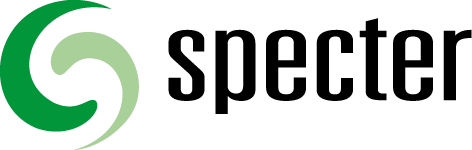
Integration between Ongoing WMS and Specter
Specter is a Swedish ERP SaaS solution designed to support small and medium-sized retailers, brands and e-commerce businesses in improving and automating essential business processes across sales, purchasing, inventory, logistics and finance. Specter’s ERP system seamlessly integrate sales channels, providing intelligent features and integrations with leading e-commerce platforms, payment gateways, shipping services and 3PL solutions.
In this integration Specter contains the master information for articles, purchase orders and sales orders. Ongoing owns the information about the stock, which is synced back to Specter at regular intervals. By passing information electronically between Specter and Ongoing WMS, many manual tasks concerning articles and orders are eliminated or reduced. As a complement to the integration, users of Specter can also be given direct access to the WMS. For more information about Specter please see their website.
By using Ongoing WMS together with Specter you will be able to utilize functions such as scanning, batch-picking, warehouse maps and much more. Over 70 companies are already using the integration between Ongoing WMS and Specter. Moreover, if you use Specter as your ERP you can easily outsource your logistics to a logistics provider (3PL) that uses Ongoing WMS.
Get started with Ongoing WMS and Specter today!
Table of contents
Scheduled functions
Some functions in the integration run on a schedule. Articles, purchase orders and sales orders are synced automatically from Specter to Ongoing WMS. The stock can be synced from WMS to Specter.Article registry
Articles are read automatically from Specter to Ongoing WMS. If a change is made in Specter, it will be reflected automatically in Ongoing WMS.
Field mapping
| Ongoing WMS field name | Specter field name |
|---|---|
| Article ⇒ Name | Article ⇒ Name |
| Article ⇒ Article description | Article ⇒ Article comment |
| Article ⇒ Article number | Article ⇒ Article no. |
| Article ⇒ Product code | Article ⇒ Article id |
| Article ⇒ Article group | Article ⇒ Article group |
| Article ⇒ Barcode | Article ⇒ Barcode |
| Article ⇒ Main supplier | Article ⇒ Suppliers ⇒ Supplier name |
| Article ⇒ Country of origin code | Article ⇒ Manufacturing country code |
| Article ⇒ Statistics number | Article ⇒ Commodity code |
| Article ⇒ Purchase price | Article ⇒ Buy price |
| Article ⇒ Customer price | Article ⇒ Price excluding VAT |
| Article ⇒ Price | Article ⇒ Stock price |
| Article ⇒ VAT code | Article ⇒ VAT parcent |
| Article ⇒ Volume | Article ⇒ Article volume |
| Article ⇒ Weight | Article ⇒ Article weight |
Filters
By default, all articles that have been updated in Specter will be synced to Ongoing WMS.
Orders
Orders are read automatically from Specter to Ongoing WMS.
Field mapping
| Ongoing WMS field name | Specter field name |
|---|---|
| Order info ⇒ Consignee order number | Order ⇒ Customer reference |
| Order info ⇒ Delivery date | Order ⇒ Delivery date |
| Order info ⇒ Free text 1 | Order ⇒ Internal comment |
| Order info ⇒ Goods owner order number | Order ⇒ Order number |
| Order info ⇒ Marketplace | Order ⇒ External webshop no. |
| Order info ⇒ Order notification ⇒ Mobile phone | Order ⇒ Delivery address ⇒ Notify delivery mobile no |
| Order info ⇒ Order notification ⇒ Notify by sms | Order ⇒ Delivery address ⇒ Notify delivery by mobile |
| Order info ⇒ Order remark | Order ⇒ Public comment |
| Order info ⇒ Prepared transport document ID | Order ⇒ Prepared shipment ID |
| Order info ⇒ Reference number | Order ⇒ Reference |
| Order info ⇒ Sales code | Order ⇒ Invoice address attention OR Order ⇒ Delivery address attention |
| Order info ⇒ Service point code | Order ⇒ Agent no. |
| Order info ⇒ Transporter bulk ID | Order ⇒ Bulk ID |
| Customer ⇒ Address | Customer ⇒ Delivery Address ⇒ Address |
| Customer ⇒ Address2 | Customer ⇒ Delivery address ⇒ Address2 |
| Customer ⇒ Address3 | Customer ⇒ Delivery address ⇒ Address3 |
| Customer ⇒ City | Customer ⇒ Delivery address ⇒ City |
| Customer ⇒ Country code | Customer ⇒ Delivery address ⇒ Country code |
| Customer ⇒ Customer number | Customer ⇒ Customer id |
| Customer ⇒ External customer code | Customer ⇒ Customer id |
| Customer ⇒ Invoice address ⇒ Address | Customer ⇒ Invoice address ⇒ Address |
| Customer ⇒ Invoice address ⇒ Address2 | Customer ⇒ Invoice address ⇒ Address |
| Customer ⇒ Invoice address ⇒ Address3 | Customer ⇒ Invoice address ⇒ Address3 |
| Customer ⇒ Invoice address ⇒ Post code | Customer ⇒ Invoice address ⇒ Zip code |
| Customer ⇒ Invoice address ⇒ City | Customer ⇒ Invoice address ⇒ City |
| Customer ⇒ Invoice address ⇒ Country code | Customer ⇒ Invoice address ⇒ Country code |
| Customer ⇒ Mobile phone | Customer ⇒ Mobile phone |
| Customer ⇒ Name | Customer ⇒ Firstname + Surname OR Customer ⇒ Company name |
| Customer ⇒ Organisation number | Customer ⇒ Org number |
| Customer ⇒ Post code | Customer ⇒ Delivery address ⇒ Zip code |
| Customer ⇒ Telephone | Customer ⇒ Phone |
| Customer ⇒ VATNumber | Customer ⇒ Vat number |
| Order line ⇒ Article number | Row ⇒ Order line ⇒ Article no. |
| Order line ⇒ Currency code | Order ⇒ Currency code |
| Order line ⇒ External order line code | Row ⇒ Row no |
| Order line ⇒ External order line id | Row ⇒ Row id |
| Order line ⇒ Line price | Row ⇒ Row sum VAT + row sum price excl VAT |
| Order line ⇒ Number of items | Row ⇒ No items * no items2 |
| Order line ⇒ Order line comment | Row ⇒ Description |
Filters
By default, any orders matching the following filter in Specter is synced to Ongoing WMS. Note that if the order exists in Ongoing WMS, it will only be updated if the status of the order in Ongoing WMS allows it to be updated!
| Specter field name | Default filter |
|---|---|
| Order ⇒ Order status ⇒ Delivery status | N |
| Order ⇒ Last change time | Later than the last time the integration synced |
Purchase orders
Purchase orders are read automatically from Specter to Ongoing WMS.
Field mapping
| Ongoing WMS field name | Specter field name |
|---|---|
| In order info ⇒ Goods owner order number | Purchase ⇒ Purchase no |
| In order info ⇒ In date | Purchase ⇒ Delivery out date |
| In order info ⇒ Order date | Purchase ⇒ Order date |
| Supplier ⇒ Address | Purchase ⇒ Supplier ⇒ Address |
| Supplier ⇒ Address2 | Purchase ⇒ Supplier ⇒ Address2 |
| Supplier ⇒ Address3 | Purchase ⇒ Supplier ⇒ Address3 |
| Supplier ⇒ City | Purchase ⇒ Supplier ⇒ City |
| Supplier ⇒ Country code | Purchase ⇒ Supplier ⇒ Country code |
| Supplier ⇒ Post code | Purchase ⇒ Supplier ⇒ Postal code |
| Supplier ⇒ Supplier Name | Purchase ⇒ Supplier ⇒ Name |
| In order line ⇒ Article number | Row ⇒ Article no. |
| In order line ⇒ External order line id | Row ⇒ Id |
| In order line ⇒ External order line code | Row ⇒ Number |
| In order line ⇒ Number of items | Row ⇒ Quantity |
| In order line ⇒ Row price | Row ⇒ Row sum VAT + row sum excl VAT |
Filters
By default, all orders that have been updated in the last 15 minutes in Specter is synced to Ongoing WMS. Note that if the order exists in Ongoing it will only be updated if the status of the order in Ongoing allows it to be updated!
Stock sync
By activating the stock synchronization the stock from Ongoing will be used to update the stock in Specter. The stock that will be updated in Specter is the physical stock.
Functions based on user actions
Outbound deliveries
When an order has been set to status Sent or Collected in Ongoing WMS a call is sent to the Specter API to create a delivery submit. In the delivery submit the number of items picked on each order row is reported to Specter. If tracking information is available it will be provided. It is possible in this step to create an invoice of the order in Specter, and also to trigger a delivery email to the customer from Specter. If an invoice is created, it will contain the number of items that is delivered.
Field mapping
| Ongoing WMS field name | Specter field name |
|---|---|
| Order info ⇒ Goods owner order number | Order id |
| Order info ⇒ Delivery date | Delivery date |
| Order line ⇒ Picked number of items | No of items |
| Order line ⇒ External order line code | Row no |
| Order line ⇒ Waybill | Packet no |
| Options ⇒ Send delivery email | Send delivery email |
Inbound deliveries
When a purchase order has been received by the warehouse a call should be sent to the Specter API to create a purchase delivery submit. In the purchase delivery submit the number of items received for each order row is reported to Specter. It is possible in this step to trigger a delivery email to the customer from Specter.
Field mapping
| Ongoing WMS field name | Specter field name |
|---|---|
| In order info ⇒ Goods owner order number | Order id |
| In order info ⇒ Delivery date | Delivery date |
| Order line ⇒ Received number of items | No of items |
| Order line ⇒ External order line id | Row id |
| Options ⇒ Send purchase delivery email | Send delivery email |
Order returns
When returns are registered in Ongoing WMS, they are automatically reported to Specter as inventory adjustments. This ensures that returned products are made available in Specter and inventory levels remain accurate.
Getting Started
To configure this integration Ongoing WMS will need the following:
- ApiUserId
- ApiUserKey
- SbmId
- StockSiteId
- md5key1
- md5key2
Please see this guide on how to set up an integration between Specter and your Ongoing WMS.
Companies using this integration
Some of the 70+ companies using the integration between Specter and Ongoing WMS:
