
Integration between Ongoing WMS and Zettle by PayPal
Zettle by PayPal is a cash register system that enables businesses to sell anytime, anywhere. Ongoing has developed an integration with Zettle to support companies that manage their own warehouse and also wish to sell goods directly to customers visiting the warehouse, or in cases where the warehouse and physical store share the same stock balance.
The integration automatically fetches all purchases and returns from Zettle and ensures they are processed in Ongoing WMS.
Getting started
- Navigate to the page "Integrations" in Ongoing WMS.
- Click "New integration".
- Choose "Zettle" in the list of available integrations.
- Copy the link to start the authorization process and paste it in the URL field of your browser or click the button above the textbox to open the link immediately.
-
You will be redirected to the Ongoing landing page:
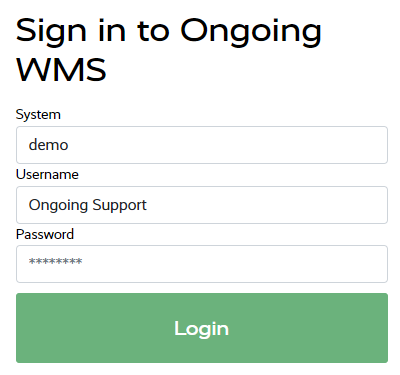
Username and Password corresponds to the user and password for the WMS.
-
After logging in you will be redirected to Zettle's login page where you type in your username and password for Zettle.

- Finally, you will be redirected to Ongoing WMS again where you will be able to fine tune the settings for the integration and then save it.
Features
The integration runs on a schedule (every 15 minutes by default), fetching products, purchases, and returns from Zettle.
Article Registry
The product register is synced from Zettle to Ongoing once per day. If an article is included in a purchase or return in Zettle but does not yet exist in Ongoing WMS, it will be created when the order is processed.
Orders
Purchases in Zettle are transferred to Ongoing WMS with each sync. These purchases will be created as orders in Ongoing WMS. Note that once an order is created in Ongoing WMS, it will not be delivered automatically. There are two fulfillment options: manually or through an automated process. Contact Ongoing for assistance with setting up the automated process.
Returns
Returns made in Zettle will be fetched to Ongoing WMS during the next sync. In Ongoing, returns will be created as purchase orders marked as returns. These return purchase orders will be received automatically when they are created in Ongoing WMS.