Adding an integration with a shipping platform
Table of contents
Introduction
If you have decided to integrate your Ongoing WMS with a shipping platform, the next step is to add the integration in your Ongoing WMS. We show you how to do this in this guide.
Preparations
To set up an integration you will first have to gather some pieces of information, such as passwords or API keys. Exactly which data is required depends on the integration. To find out which data is required for your integration, check the integration's own page.
Adding an integration
After you have gathered all information which is required for your shipping platform, go to Administration ⇒ Integration ⇒ Integrations in Ongoing WMS and click the button New integration.
Select the type of system you want to integrate with, and fill in the necessary information. For instance, when integrating with nShift Delivery, the only required fields are the API ID and API secret ID:
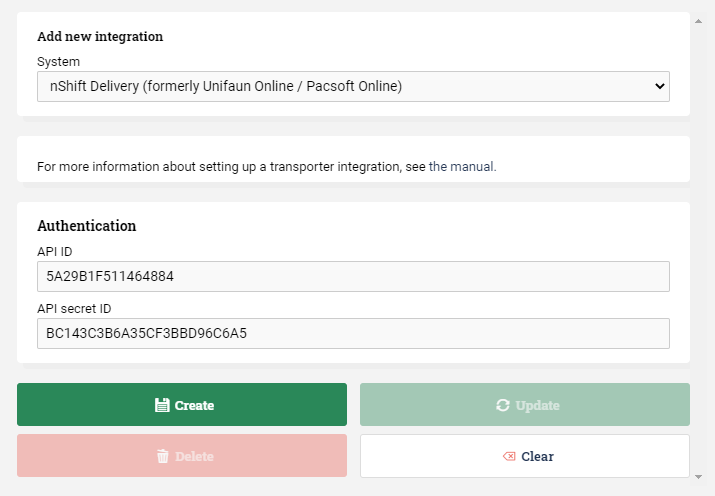
When you are done, you can view all your integrations in the list at the bottom of the page:
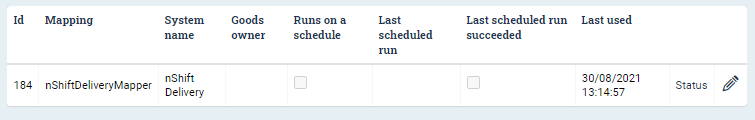
Next step
When you have added the integration, the next step is to set up all transporters that you intend to use.