Article materials for sustainability reporting
Table of contents
Introduction
Due to the Corporate Sustainability Reporting Directive (CSRD), large companies must report detailed data related to the sustainability of the articles that they sell. For instance, how much plastics each article contains or how much electricity it will use during its lifetime. Ongoing WMS contains a structure which can help you to deal with parts of the administration caused by this directive. This text described how you can add information to the article registry in Ongoing WMS to support your sustainability reporting.
Setup
First go to Administration ⇒ System settings and turn on the setting "Enable article materials for sustainability reporting".
This grants access to some new pages:
- Administration ⇒ Article materials for sustainability reporting ⇒ Materials
- Administration ⇒ Article materials for sustainability reporting ⇒ Material units
- Administration ⇒ Article materials for sustainability reporting ⇒ Energy sources
- Administration ⇒ Article materials for sustainability reporting ⇒ Environmental certifications
Use the above pages to define the units (e.g. "kilograms"), energy sources (e.g. "Battery", "Mains power"), materials (e.g. "Plastics", "Iron") and environmental certifications (e.g. "FSC") that you will need.
Adding data to articles
Once the basic data has been defined, you are ready to add data to articles. Go to Warehouse ⇒ Articles. Check the articles which you want to update and click Update article materials.
A new dialog appears which allows you to set the material data for all articles. Currently the following fields are available:
- Article contains recycled materials (Yes / No / Don't Know)
- Article packaging is recyclable (Yes / No / Don't Know)
- Article packaging contains recycled materials (Yes / No / Don't Know)
- Uses energy while in use (Yes / No)
- Environmental certifications
- Energy source
- Estimated number of hours using electricity during lifetime
- Estimated number of kilowatt hours used per hour of use
Then there is a list of materials. A material can be designated as the main material. A material can also be designated as part of the packaging of the article.
For each material row, you can specify:
- Type of material.
- Unit.
- Weight.
- Whether or not it is the main material.
- Whether or not the material is part of the packaging.
- Whether or not the material is the main packaging.
- If the material is a battery: The estimated number of batteries used during the article's lifetime.
A finished article material declaration might look like this:
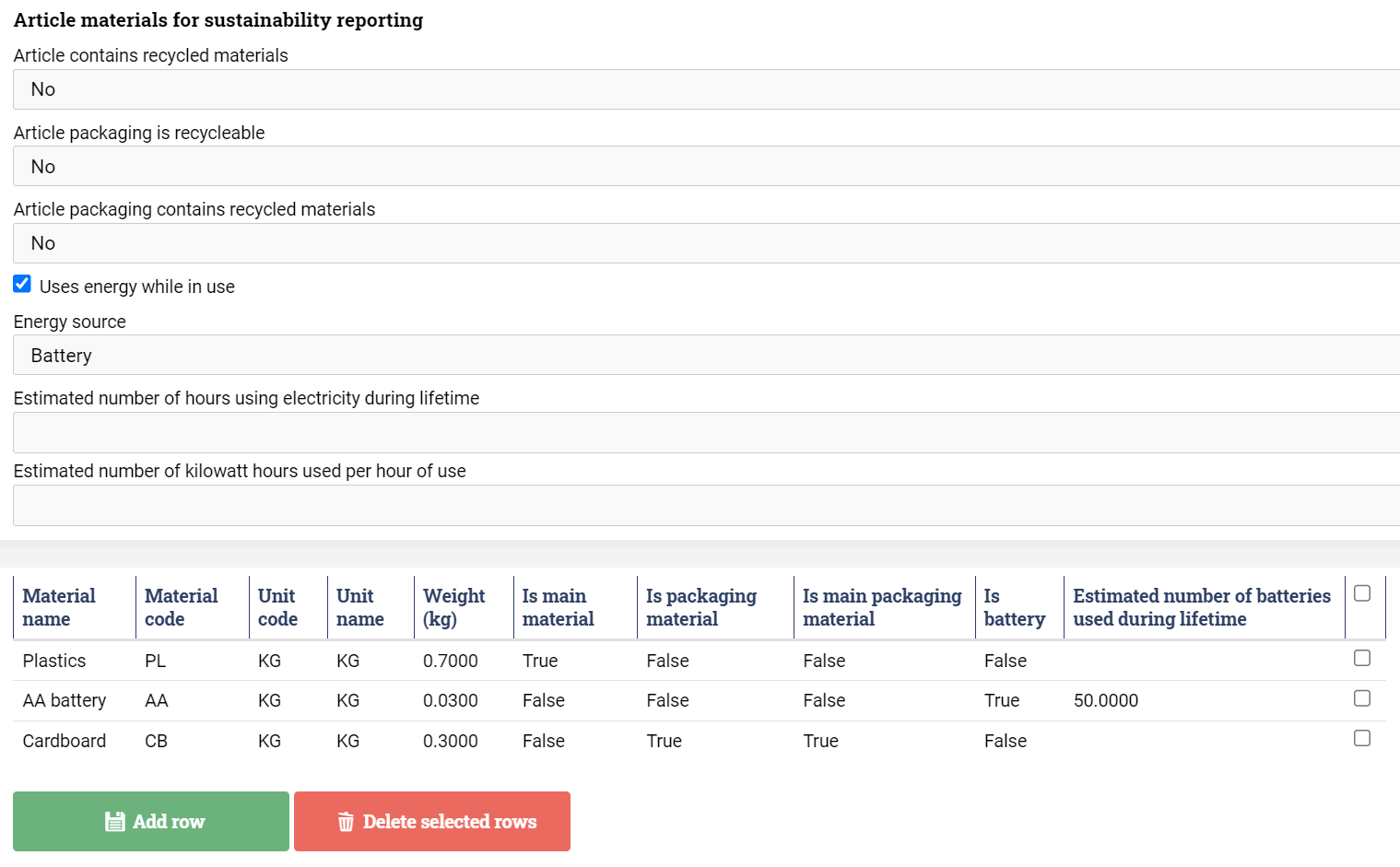
Add data in bulk via Excel macro
The company Apnum AB has developed an Excel macro for one of their customers, that is using Ongoing's SOAP API to add environmental data in bulk, into Ongoing WMS. The function used in the SOAP API is UpdateArticleMaterials. Read more on Apnum's webpage and contact them directly to get started.