Dangerous Goods (ADR, UN)
Table of contents
- Introduction
- UN numbers
- Classes
- Package types
- Proper shipping name
- Adding dangerous goods information to articles
Introduction
Ongoing WMS can handle dangerous goods information on articles. It is possible to add UN number, UN Class numbers, tunnel codes, UN label numbers, UN package type, EmS code (emergency schedule), flash point, flagging marine hazard and to add dangerous goods coefficient to an article. It is also possible to create new classes and UN numbers, should they not already be available in Ongoing WMS. To see a list of UN numbers and their respective classes, please see Wikipedia's list of UN numbers.
You can find the pages related to dangerous goods under Administration ⇒ Dangerous goods, and you apply the information to an article that has already been created.
UN numbers
UN numbers provide a universal system to identify dangerous goods, ensuring consistency across different countries and languages. To find a list of pre-existing UN numbers, go to Administration ⇒ UN numbers. Here you can also create new UN numbers. Notice that there is a mapping between UN number and pre-existing UN class numbers.
By editing an existing UN Number you can also add Tunnel codes.
Classes
To find a list of pre-existing UN Class numbers (also known as hazard classes), go to Administration ⇒ Classes. Here you can add new UN Class numbers by clicking the Create new class button.
Package Types
To see the pre-existing package types, go to Administration ⇒ Package types. Here you can add new package types by clicking the Create new package type button.
Proper shipping names
To create new UN proper shipping names, go to Administration ⇒ Proper shipping names. Here you can add new shipping names by clicking the Create new UN proper shipping name button. This will be available when adding information about dangerous goods on an article.
Adding dangerous goods information to articles
To add dangerous goods information to an article, go to Warehouse ⇒ Articles. Once an article has already been created (manually or through an integration), edit the article with the pen symbol. Then check the Show all fields checkbox to the lower left to see all available choices. Then click new under Dangerous goods on the righthand side:
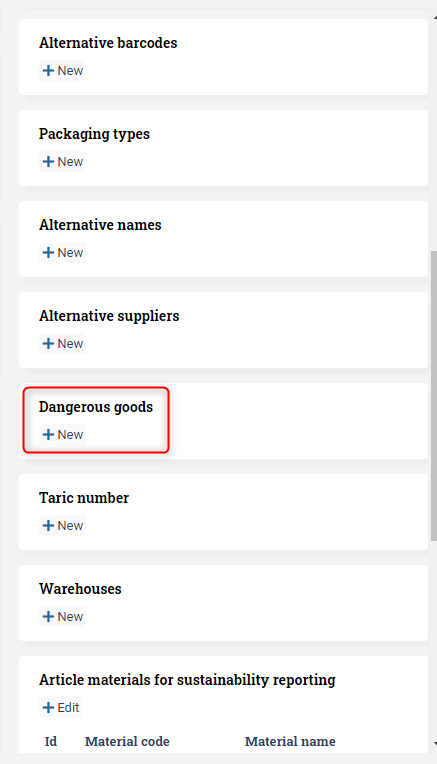
Here you will be able to input the desired dangerous goods information for your article:
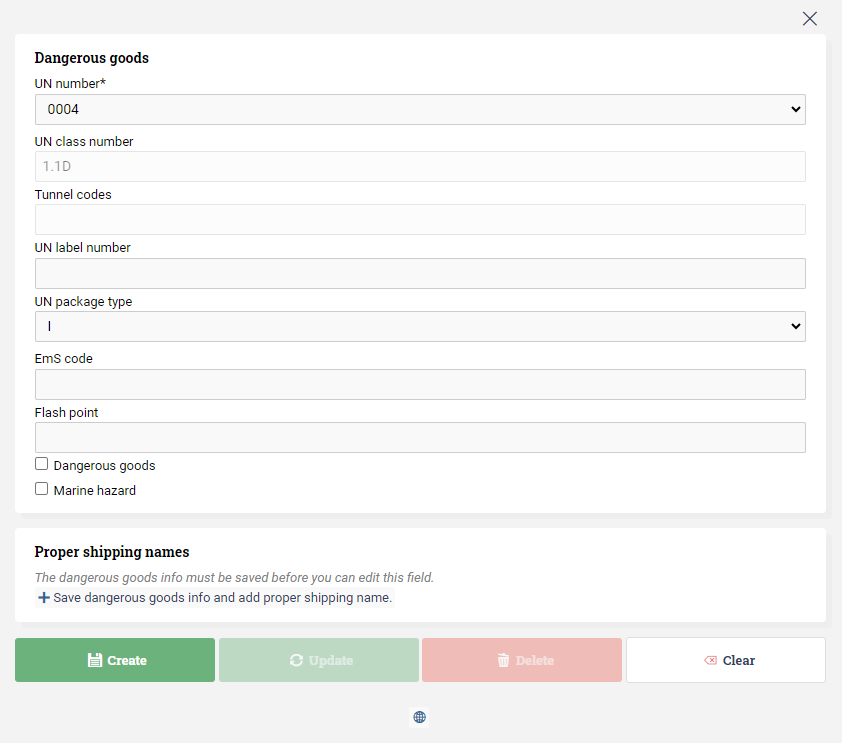
Note that the field Tunnel codes is populated with information coming from the UN number, so to add Tunnel codes go to Administration ⇒ UN numbers and edit the UN number you wish to have Tunnel codes for. To add a Dangerous goods coefficient first check the Dangerous goods checkbox. If you wish to add a UN Proper shipping name, you will first need to save the dangerous goods information on the article. The shipping name first needs to be created under Administration ⇒ Proper shipping names.
By adding the relevant dangerous goods information to your articles in Ongoing WMS, you ensure regulatory compliance and facilitate the generation of necessary documentation and labels for transportation. You will also be able to search on goods flow and orders containing such articles, as well as checking inventory levels and statistics.