The pickability of orders
Table of contents
Introduction
In Ongoing WMS, each order is clearly marked with its pickability in the order list:
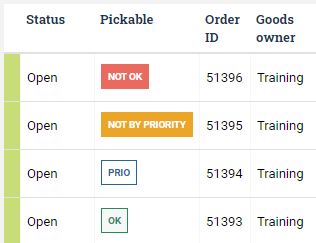
The pickability tells you immediately whether there is enough stock available to pick the order.
By expanding the order, you can also check the pickability of each individual order line on a particular order:
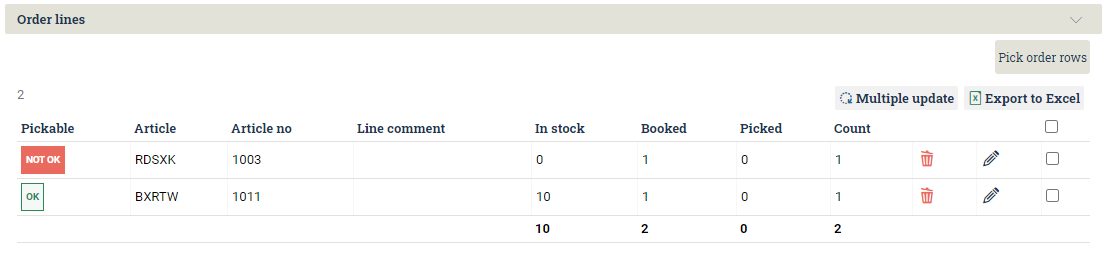
If you go to Goods flow ⇒ Order rows you can see the pickability of order rows for multiple orders at the same time.
The different kinds of pickability
There are four different kinds of pickability.
OK
If an order's pickability is OK, it means that there are enough items in stock to pick the entire order.
Not OK
If an order's pickability is Not OK, it means that there is not enough in stock to pick the order completely. If you expand the order in the order list, you can see exactly which article does not have enough stock.
Prio, and Not by priority
The two other possibilities are Prio and Not by priority. These are best illustrated by example since they are somewhat linked to each other.
Say you have the following situation:
- You have 5 pieces in stock of an SKU.
- Someone places an order for 3 pieces.
- Then someone else places another order for 4 pieces.
You now have two orders, but you cannot fulfill both orders at once. The first order will get pickability Prio since it was created first. The second order will get pickability Not by priority.
By default, priority is based solely on when the order was created - it has nothing to do with whether the customer paid extra for priority handling or anything like that. If you want to change the default behavior, please read this section.
Advanced topics
Changing which orders the system considers having priority
As mentioned above, the system's default behavior is to only use the creation dates of your orders to determine which gets priority. It is possible to change this behavior, so that you can apply custom logic to determine which order gets priority.
On each order, there is an integer value called picking priority. If you set this value on your orders, Ongoing WMS can be instructed to use that value to determine which should be set as Prio or Not by priority. For instance, if you have two orders where the first one has picking priority = 7 and the other has picking priority = 5, then the second order will be Priority.
Please contact Ongoing WMS if you want to use this. To be able to use it, there is a system setting which needs to be changed.
Advanced priority settings
There are a few extra settings that can be made to how the pickability is calculated. These can differ from setup to setup. Please contact your Ongoing representative to help you get this right.
Filter on assigned warehouse
Are you using Ongoing WMS in more than one warehouse? It is possible to configure the pickability to only calculate for the warehouse assigned to the order.
Filter on the goods status
It is possible to make the pickability use the goods status supplied on the order line to calculate pickability.
Filter on batch number.
Do you want to pick a specific batch and specify that when ordering? This setting makes the pickability depend on the specified batch.
Filter on minimum and maximum days to expiry/best-fore date
Some warehouses handling food wants to specify the maximum and minimum days to expiry date when placing an order. This setting makes the pickability depend on this choice.
Technical details and connection to order status
This is a more technical discussion of how Ongoing WMS computes pickability.
Orders with an order status between 1 to 399 are booked. If an order line requires n items of an article and 0 items are picked for the order line, then the number of booked items caused by the order line is n. When items are picked for the order line, the booked items are gradually decreased by the same amount. When n items have been picked for the order line, the number of booked items caused by the order line is 0 regardless of the order's status.
By default, pickability is based on creation time. The first booked order will get the highest priority. There are four values of the pickability. The pickability is first calculated for each order line. The order (as a whole) will get the lowest value of its lines. These are in order from highest to lowest:
- OK - All order lines on any order with the same article can be picked.
- Prio - Not enough stock exists for all orders requesting this article, however this line is prioritized.
- Not by priority - Not enough stock exists for all orders requesting this article, and this line is not prioritized.
- Not OK - Not enough stock exists for the order line.