Reseller - restrict access to one customer within one goods owner
Table of contents
Introduction
A reseller login is a highly restricted type of login where the user can do the following things:
- Check the inventory status.
- Check the status of his own orders.
- Create new orders.
Consider the case where the goods owner is a book distributor. Individual book stores want to order books from the goods owner. By setting up a reseller login for each individual book store, the stores can login to Ongoing WMS and create their own orders. Because each reseller login can only view their own orders, there is no risk that a rogue book store could "spy" on what other book stores are ordering from the distributor.
A reseller login can be used for other cases as well:
- You have a team of salespersons who want to ship out marketing materials (e.g. brochures or coupons) to their customers. Each salesperson can be given a reseller login.
- You have a team of field service agents, who each work at different field service projects. Each agent can be given a reseller login so that they can order parts to be delivered to their current project.
Create a reseller login
Only an administrator account may create reseller logins. When signed in as an administrator, go to Administration => Users. Click Create new user and a window like below will show up. Marked in the screenshot below you see the possibility to select one goods owner and one customer within that goods owner. Note that one customer can have multiple shipping addresses. This means that the reseller account will be able to order to all the different addresses within that customer. The reseller login can also create new addresses within the same customer when placing orders. If the setting UseArticleGroupsFilterForReseller is activated, you can also restrict the user to only being able to see and order articles from one or many article group.
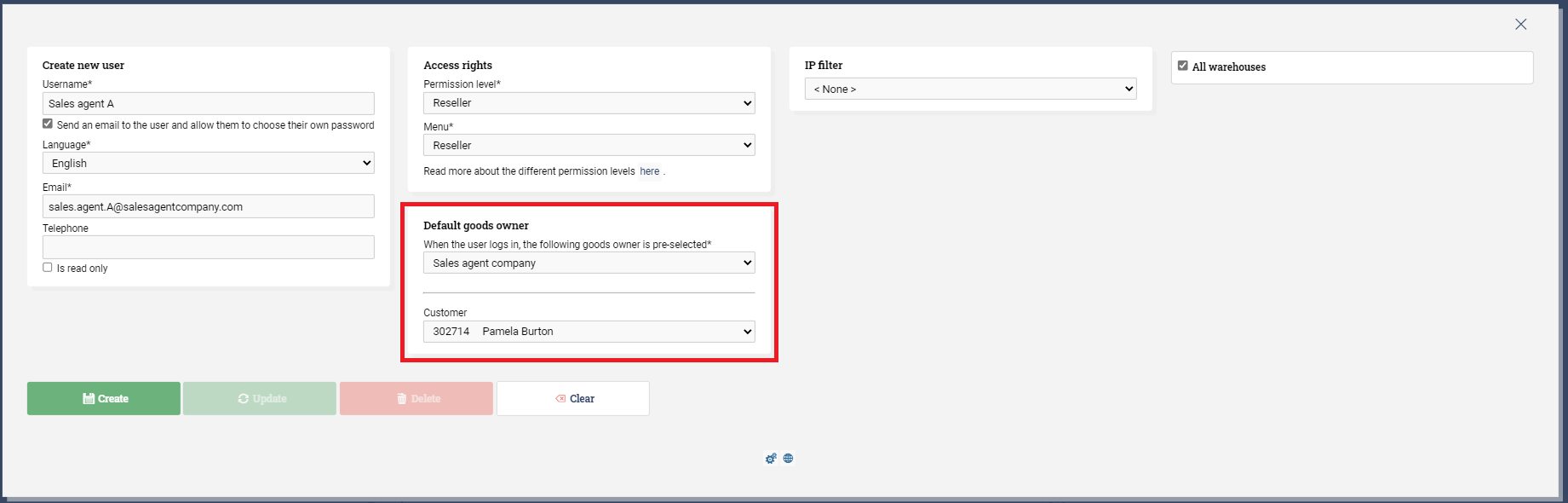
Work with reseller login
A reseller login has access to the pages Order list, Create order and Orderable articles. Here the reseller can place orders to one customer (and its addresses), follow the progress of orders and see what is available to order. Since a reseller login is very similar to a customer login but with some restrictions, refer to how to use customer login to learn more about how to perform these actions.