Warehouse map
Table of contents
Introduction
After you have set up all your aisles and locations, you can get a visual representation of each location by using the warehouse map. It shows which locations are currently being used and how many items are stored at each location.
You can access the warehouse map using Warehouse ⇒ Warehouse map:
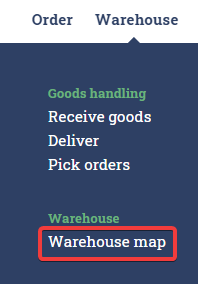
Each aisle will be shown, and you can see how many items have been placed in each location:
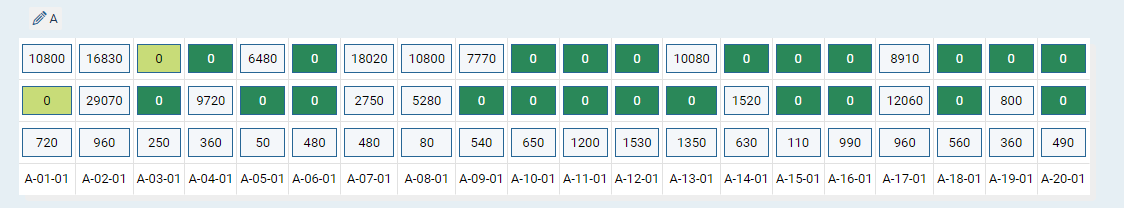
If you click on a location, you will see which items are stored there:
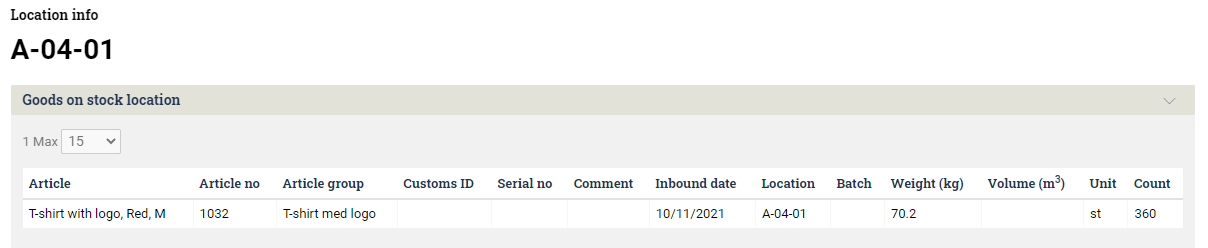
Searching
If you only wish to see certain aisles or articles, you can use the search field at the top of the page:
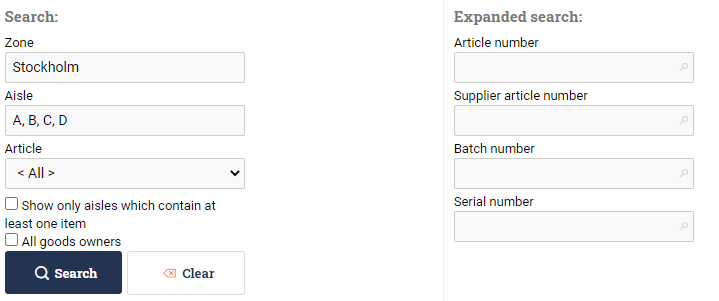
The search fields have the following meanings.
| Search field | Description |
|---|---|
| Zone | Only display these zones. |
| Aisle | Only display these aisles. |
| Article | If you select an article here, then the item counts will only be computed for that particular article. |
| Show only aisles which contain at least one item | If checked, then the system will only display aisles which contain a location whose item count is greater than 0. |
| All goods owners | If checked, then the item count which is displayed for each location will reflect all goods owners and not just the current goods owner. |
| Article number | The item counts will only reflect those articles whose article number matches. |
| Supplier article number | The item counts will only reflect those articles whose supplier article number matches. |
| Batch number | The item counts will only reflect those items whose batch number matches. |
| Serial number | The item counts will only reflect those items whose serial number matches. |
Color schemes
There are different color schemes available. Each color scheme offers different colors with different meanings.
The default color scheme is Availability:
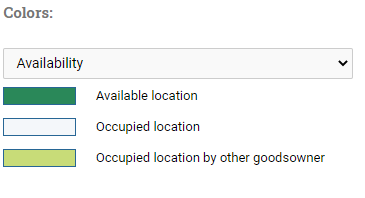
The colors have the following meanings:
- Available location - this location contains nothing.
- Occupied location - this location is occupied by items from the current goods owner.
- Occupied location by other goods owner - this location is occupied by items from another goods owner.
The other color scheme is Picking location.
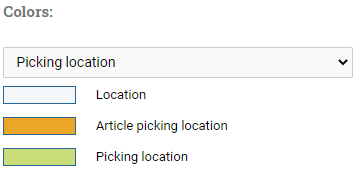
Its colors have the following meanings:
- Location - this location is neither the default picking location for an article, nor a picking location.
- Article picking location - this location is the default picking location for some article.
- Picking location - this location is a picking location.
Video on how to create your warehouse map