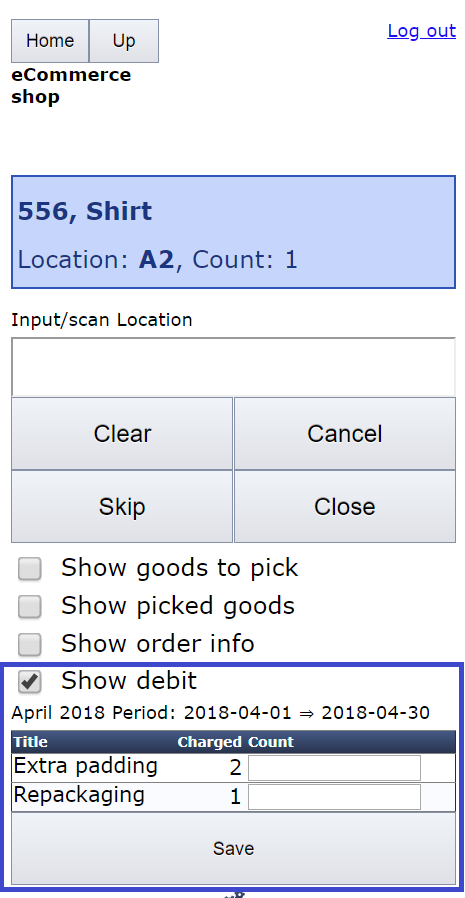Charge scanning dialog
Ongoing WMS includes an extensive economy module. The economy module is used to track the costs of the logistics provider's work and to charge its customers. Many measures can be automatically calculated for each invoice period but some requires manual entry. It is with these manual entries this module comes in handy.
If activated, this scanning dialog allows you to enter charges in the scanner. The charges will be tied to the particular order you are currently working with, and it is possible to trace which user added each charge.
In the bottom of the dialog there is a checkbox called "Show charge". If the checkbox is checked, a table with charges is displayed. Here you can charge your customers for the work you perform. Simply enter a number and press save. See the picture below for more details.