Create order while picking
With the create order scanner setting, it is possible to simultaneously create an order while picking articles in the Scanning module. This is a time-efficient functionality for some of our users as the order does not have to be created beforehand.
A use case where this feature could be useful is, for example, in a repair workshop. A more specific case would be a car mechanic who might need in-stock spare parts for a repair. Instead of first having to create the order in the standard view before picking the parts in the Scanning module, they are now able to create the order directly in the Scanning module. In other words, the mechanic can create the order while picking the needed parts of their shelves. Additional articles can be added to the order until the user presses Close.
The feature works as follows:
- When in the Scanning module and Pick mode, press Create order.
- Select the customer from the drop-down list. To filter, enter the customer's name or customer number. Assign an order number and press Save. The order is now created and set to status Open.
- Scan all articles and press Close when finished.
- Once the order is closed, it changes status to Picked.
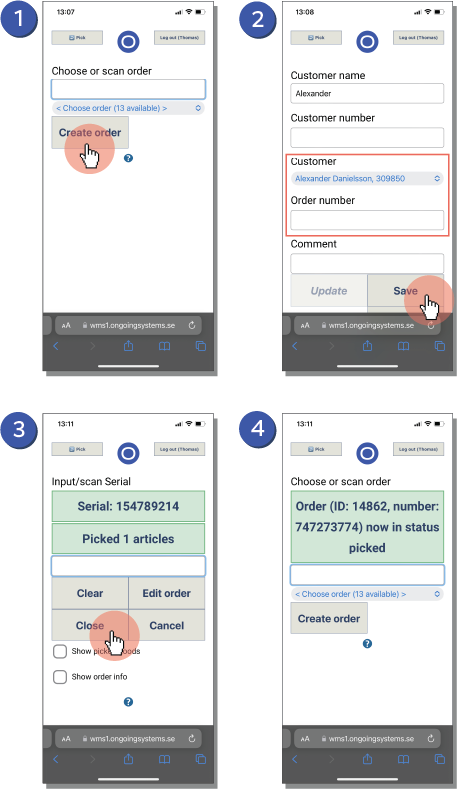
If you are interested in this feature, please contact your contact person at Ongoing.