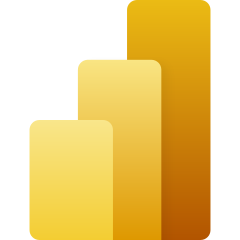
Integration between Ongoing WMS and Microsoft Power BI
First one needs to set up a API user for the goods owner you want to get the data from. See API access on how this is done.
Next open your Power BI Desktop application. Navigate to the the Home and under the Get data menu, click on Web. In the window that has appeared select Advanced.
In this menu you will need to fill out the data you want to extract. As an example, we are intrested in extracting the data of all orders that has been sent for a specific goods owner. Then the menu in Power BI would look something as the image below.
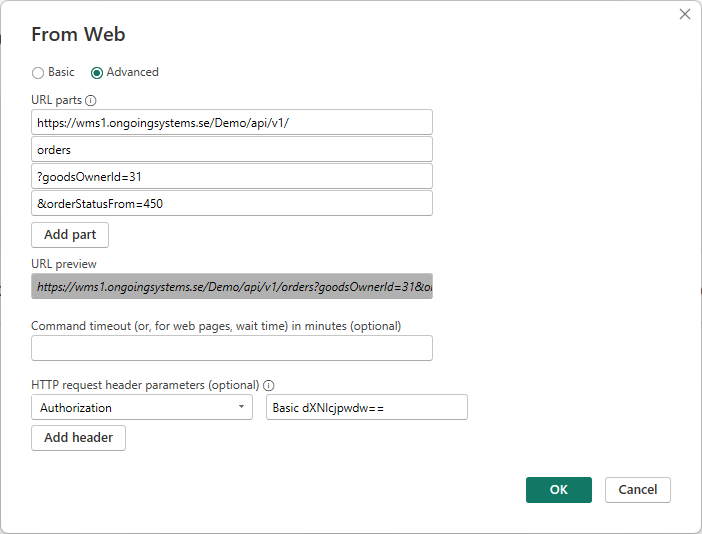
The first fields consitute the URL that you want to fetch your data from.
In the HTTP request header fields enter Authorization in the left field.
In the right field, the value should be computed like so:
- Take your API username and password and put them together like this (without the quotation marks): "username:password".
- Take "username:password" and encode it as Base 64, for instance using this tool.
- The Base 64 encoded string will look like a random string, similar to this: dXNlcjpwdw==
- In the right field you should input "Basic", followed by a space, followed by the Base 64 encoded string.