
Integration between Skrym Shipping and Ongoing WMS
Skrym is a Swedish-based SaaS company with a mission to stop sending air. In addition to their Skrym Optimization product, they also provide a shipping platform to make your brand the centerpiece of the delivery experience.
Skrym has built and maintains the integration to Ongoing WMS.
The following schematic picture describes how the data moves between Skrym shipping and Ongoing WMS:
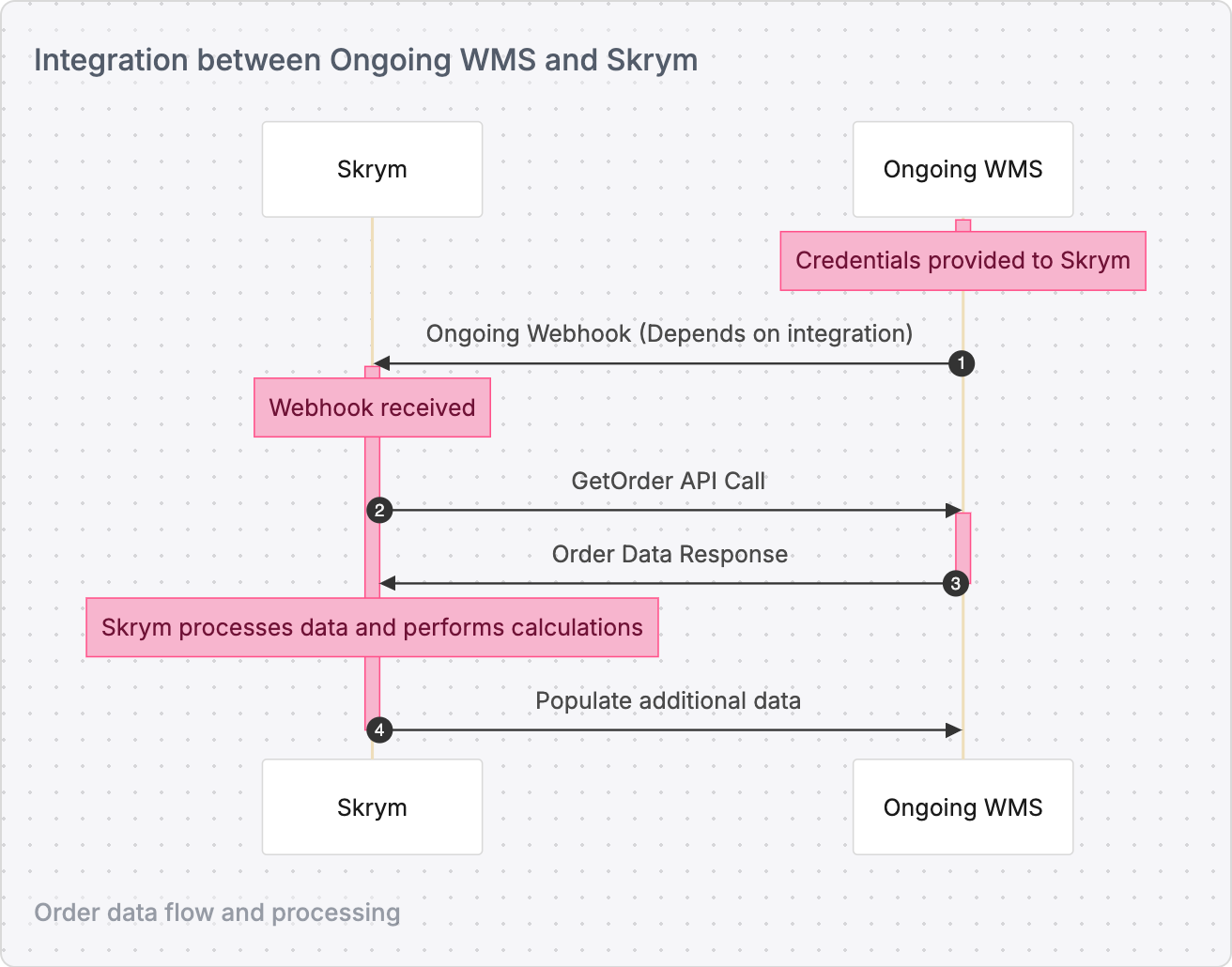
Book shipments
Shipments are automatically booked and labels are printed when you click the "Send" button and come with features to help your operations.
- Get advanced validation messages directly in Ongoing WMS - making sure you avoid any unexpected penalty fees for invalid bookings.
- Use with the Ongoing Printer Service or, if you are using computers with Linux/macOS (not available for Ongoing Printer Service), you can utilize the Skrym Printnode extension free of charge.
- Combine with Skrym Optimization to get a recommendation on box as well as the cheapest delivery option based on your agreements.
- Generate custom labels for internal delivery options or to include your brand logo and a greeting in the shipping labels.
Contact Skrym if you want to know more about the integration or their product.
Track orders
Regardless of whether you use Skrym for bookings, you can use Skrym for tracking. This lets you read in all events related to the order and add automation related to it, as well as setting up a branded tracking widget or page.
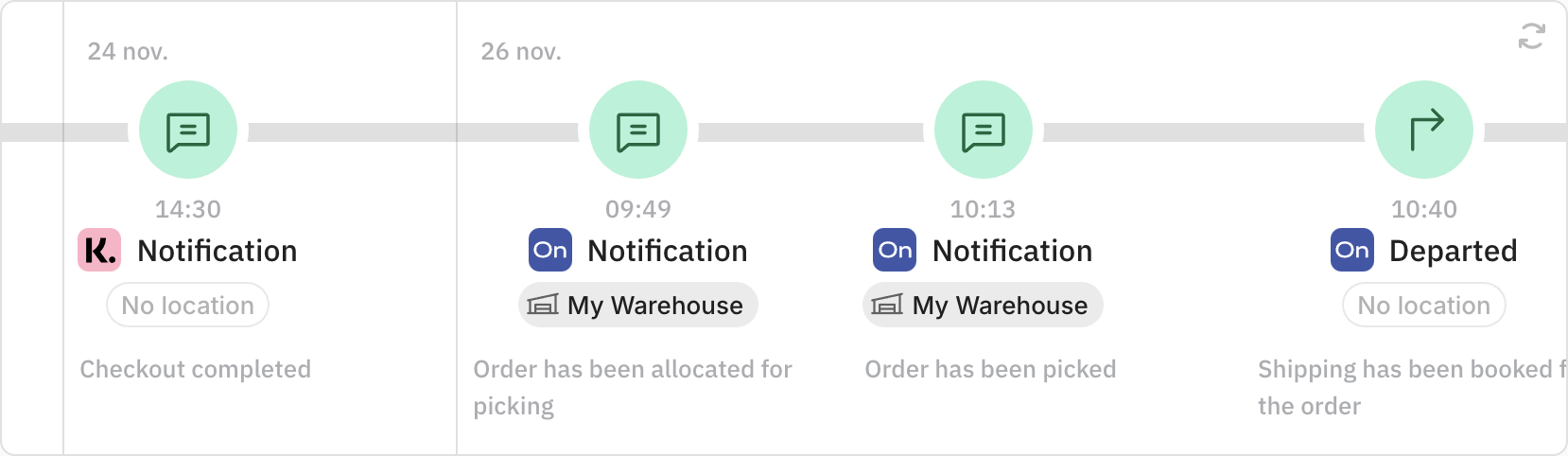
Getting started
- Log into Scope, or contact Skrym to create an account.
- Generate an API key from the Admin settings page and copy it.
- In Ongoing, go to Administration ⇒ Webhooks and click "Create new regular webhook" and select "Order status is changed".
- For booking: Choose from 400 (picked) to 450 (sent). For tracking you can leave it unfilled.
- In authentication, choose
Fixed X-Auth-Tokenand paste your API key from step 2. -
In settings, choose a retry policy of "None", an email of
ongoingwms@skrym.seand add the following URLs:- For booking:
https://api.skrym.com/integrations.OngoingBookAndPrintWebhook - For tracking:
https://api.skrym.com/integrations.OngoingOrderStatusFeedback
- For booking:
- You can now start testing the webhook!
You can read more about the Skrym and Ongoing integration in the Skrym docs, and you are always welcome to reach out to us at dev@skrym.se.
Companies using this integration
Some of the companies using the integration between Skrym shipping and Ongoing WMS:
