ABC classification of articles
Table of contents
Introduction
ABC classification is a way of ranking articles in terms of how important they are:
- A - extremely important.
- B - moderately important.
- C - relatively unimportant.
In Ongoing WMS, you can set an article's ABC classification in three ways:
- Completely manually.
- Manually, but with help from a page which computes certain statistics for you.
- Have it done automatically at some specific interval.
How to set ABC classifications
Manually
You can change an article's ABC classification by going into Warehouse ⇒ Articles and editing the article. The field is called ABC classification. If you want to change several articles, you can also do a multiple update.
Manually, but with help
If you are unsure which articles are the most important ones, we have a page which can calculate it. Go to Warehouse ⇒ Articles and click on "ABC classify". You will the following dialog:
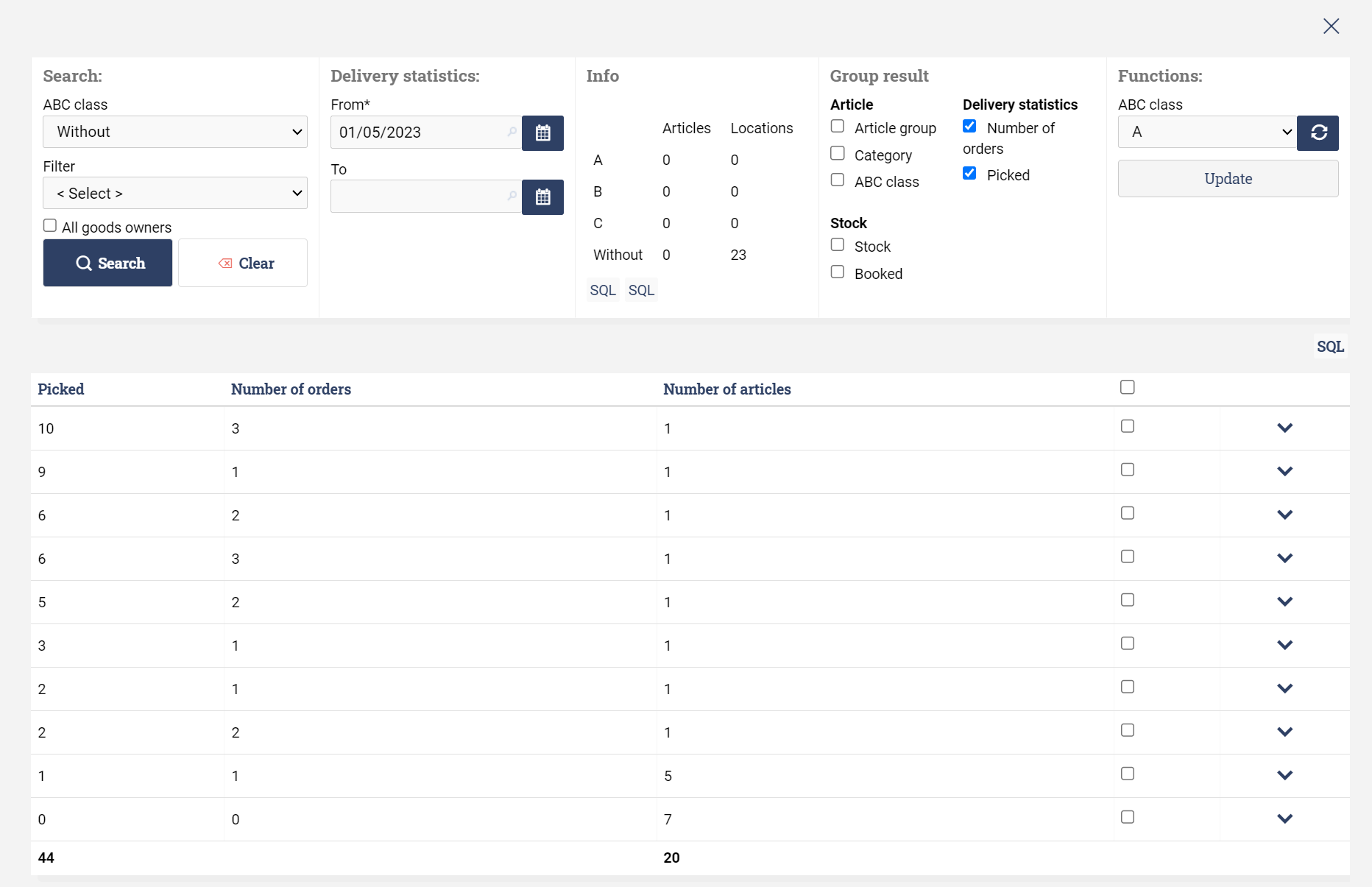
At the bottom is a table. Each line represents some articles. The number of articles in each line is given in the column "Number of articles". The other columns represent some statistic for those articles.
For instance, the first line represents a single article, which has been picked 10 times on 3 orders.
By checking some lines and then using the "Update" button, you can set the ABC classification for the articles. It is up to you to sort and determine how each line is classified.
In this case, one possible way to classify would be:
- Lines 1-4 are classified as A.
- Lines 5-6 are classified as B.
- Lines 7-10 are classified as C.
At the top of the page are various filters. For instance, if you set ABC Class = Without, then you will only see articles which do not have an ABC classification.
Automatically
Ongoing WMS can be configured to automatically classify articles at specific intervals. Go to Registers ⇒ Automation ⇒ Automate processes. Click the button "Create new warehouse automation task" and then select "Set ABC classification on articles". You will see the following dialog:
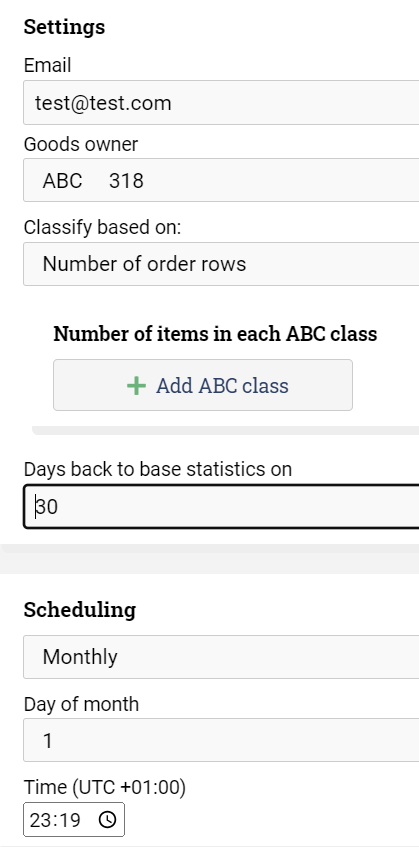
The following settings are available:
- How many days back the statistic should look.
- Which statistic to use to classify the articles. For instance, you can choose to classify articles based on how many order lines there were during the past 30 days.
- When the classification should run, for instance on the first of each month.
- How many articles there should be in each class. For instance, you can set it up so that 25 articles are classified as A, 50 articles are classified as B, and 100 articles are classified as C. The remaining articles will have an empty classification.
Note that the automatic ABC classifier will automatically clear the ABC classification on every article that it doesn't classify.