Time statistics
Table of contents
Introduction
Are you interested in meassuring how much time is spent performing the different processes in your warehouse? Ongoing WMS logs the time spent in various menus and scanning modules. From this data it is possible to compute and present statistics covering how much time has been spent in each working process, Inbound, Move, Pick, etc. Maybe you are interested in the distribution of time among the goods owners over a period, or simply which processes that allocate the most time.
The available pages for presenting time statistics are accessed using the Statistics menu:
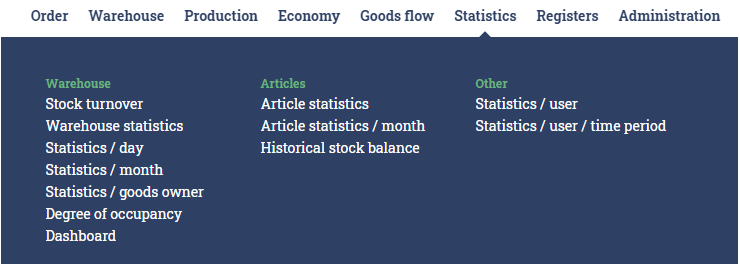
An example of how it may look like is shown below. There you can see the duration of time spent on the different processes, listed for each selected goods owner.
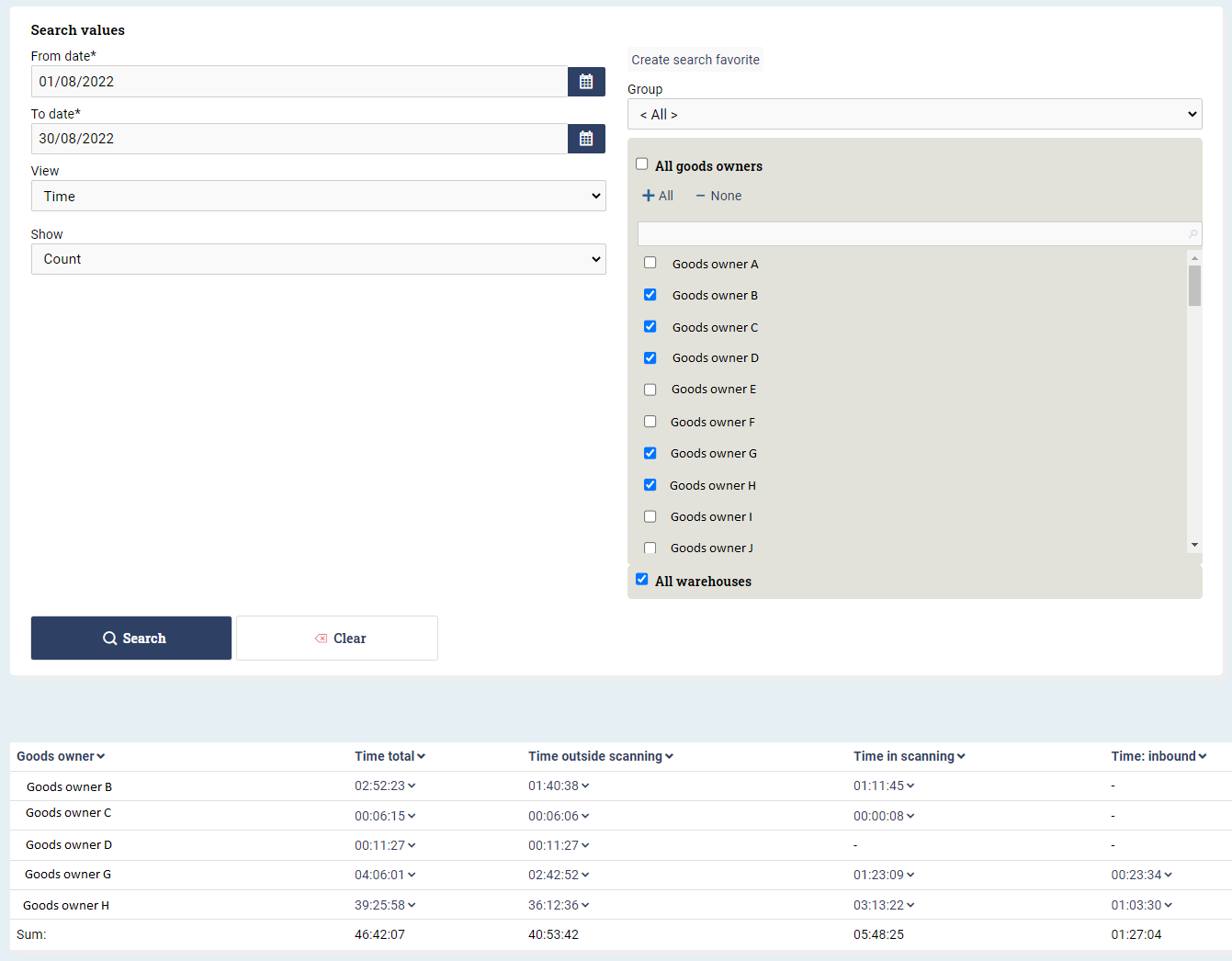
Calculation of time
The calculation of the time statistics is based on the users' activities. The time is added as long as the user is active within a certain menu, and it ends when the menu is exited.
Sometimes a user might be working inside a menu without clicking in the system, and sometimes the user might stop with their current activity without exiting the menu. If the user becomes idle for some reason the time is added for up to five minutes of the idle time. After five minutes the user is considered inactive, and the time is stopped.
Available metrics
The following metrics are available to be shown.
- Total time spent
- Total time spent outside scanning
- Total time spent in scanning
- Time spent in inbound scanning
- Time spent in outbound scanning
- Time spent in movement scanning
- Time spent in return scanning
- Time spent in inventory scanning
Setup
Reach out to your contact person at Ongoing for setting this up. Alternatively, you can set it up yourself by following this guide on changing columns and other settings.