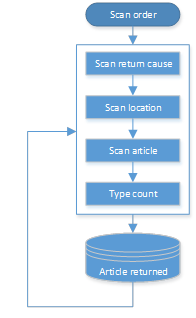Customer return scanning
Table of contents
Introduction
There are several ways to process goods which have been returned by the customers. The goods can either be received into the system using an ordinary inbound scanning, or you can use a special customer return scanning. For an example of such a scanning see this section of our video on detailing how to work efficiently with returns in Ongoing WMS. For an overview of all the return alternatives please see the article about returns in Ongoing WMS.
Using the customer return scanning means that you can more easily track the customer returns, since both the outbound process and the return process work against the same order:
- Customer places an order, which is delivered to customer.
- Customer sends goods back to the warehouse.
- Warehouse returns goods into the warehouse using the same order as in step 1.
When working with the customer return scanning, the standard work flow is to first scan the order that should be returned. Then you
- scan return cause,
- scan location,
- scan article barcode,
- and last you type the amount to be returned.
The following information can be displayed in the hand-held unit:
- A table containing the goods which has been delivered.
- A table containing the goods which has been returned to the warehouse.
Settings
-
Show article dropdown list
Specify if an article dropdown list should be visible to be able to choose article in the list instead of scanning article barcode. -
Show return cause dropdown list
Specify if a dropdown list with return causes should be visible to be able to choose return cause in the list instead of scanning return cause. -
Default location
Specify a default location to use if it is desired to skip scanning location. -
Default number of items
Specify a default count to use if it is desired to skip scanning of count. -
Keep location after return
Specify if scanned location should be saved if more items should be returned to the same location or if the location is needed to be scanned for each item to return. -
Keep article after return
Specify if the returned article should be saved if more items from the same article should be returned or if the article is needed to be scanned for each item to be returned -
Keep return cause after return
After an item has been returned, the return cause can either be cleared, or it can be kept so that the user doesn't have to specify it again when he wants to do another return.
Base scanning flow